Secrets for OS X
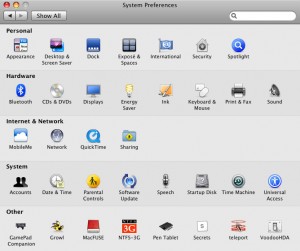 Secrets is a application/preference pane for Mac OS X that reveals some hidden settings in OS X. All of these can be activated using the terminal/command line, but most users do not know the values to do so. Secrets makes this easier by having a preference pane you can install that allows you to sort the available values by application or popularity, showing you the various changes you can make.
Secrets is a application/preference pane for Mac OS X that reveals some hidden settings in OS X. All of these can be activated using the terminal/command line, but most users do not know the values to do so. Secrets makes this easier by having a preference pane you can install that allows you to sort the available values by application or popularity, showing you the various changes you can make.
They can range anywhere from iChat to iTunes to third party applications such as Colloquy. There are even some neat system changes you can make such as Quartz 2D and Quartz GL, which improve OS X graphics performance quite a bit. You can point the login screen background to any file you wish instead of the default OS X wallpaper. You can change the file format of screenshots using keyboard shortcuts that way you get a nice jpeg or png instead of a tiff. You can even enable the 2D dock that you would normally get on the left or right side of the screen on the bottom of the screen, and you can enable a hidden minimize effect called “Suck.”
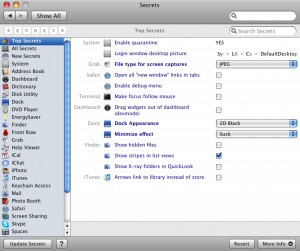
Secrets is available as a web app which requires you to use terminal, or as a preference pane that allows it to make the changes for you at http://secrets.blacktree.com/. The preference pane is for Mac OS X 10.5+ (Leopard or Snow Leopard) and is free.




