What Version of Windows 8 Do I Need?
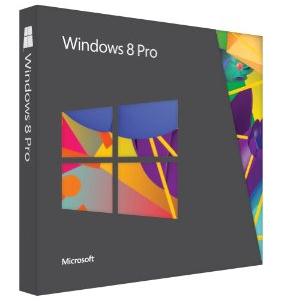
Unlike Windows 7, Windows 8 is separated into four main versions in which there’s only two consumer versions that you can pick from, Windows 8 or Windows 8 Professional. The two other versions have more specific uses, Windows 8 RT is made for touch screen devices and Windows 8 Enterprise is for those with businesses. We’re going to go ever each version and its advantages and disadvantages between all the versions.
The one that consumers will most go after is probably Windows 8, this is the simple base line version that will suit most mainstream users. This version is for those who just browse the web, do some word processing, and do some light gaming. Microsoft has geared this version to the home user and features the Start screen with semantic zoom, live tiles, Windows Store, Internet Explorer 10, Microsoft account integration (i.e. outlook.com), the Windows desktop and more. It certainly isn’t limited with the major features but if you need something like Windows BitLocker or you need to boot from a virtual hard drive, than this isn’t the version for you.
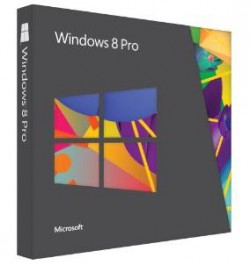 For those advanced home users who need it all, Windows 8 Professional is the version for you. This version of Windows has all the features of the regular version plus many advanced features for users who need them including, BitLocker, VHD boot, remote desktop, Windows Media Center, and more. Windows 8 is also good for joining a local domain, such as an internal network in your home or place of work and even encrypting the file system for you security freaks. Windows 8 Professional is defiantly the one for you.
For those advanced home users who need it all, Windows 8 Professional is the version for you. This version of Windows has all the features of the regular version plus many advanced features for users who need them including, BitLocker, VHD boot, remote desktop, Windows Media Center, and more. Windows 8 is also good for joining a local domain, such as an internal network in your home or place of work and even encrypting the file system for you security freaks. Windows 8 Professional is defiantly the one for you.
Now Windows 8 Enterprise isn’t geared to the home consumer at all and you likely won’t install this on your computer unless you work in an IT department at a company. this version is meant for businesses to install and manage it from one central location. This allows them to do remote upgrades to your system, monitor usage, and configure it inside a local domain. The only fall off for Windows 8 Enterprise is that it doesn’t have all the fun features like Windows Media Center. This version is more for those in an IT organization.
Last but not lease Windows RT, a.k.a Windows Runtime. Will not be available for you to install on a system but will come pre-configured from an ARM-based device manufacturer. This version is geared more towards those with touch screen devices and features enhancements to a touch screen interface. This version is not open as much to manipulation like the previous versions and is a very locked down device. You cannot install most programs on there and you even have to use a special version of Microsoft Office that is made for tablet devices. So the question about this versions isn’t if you need it, but should you get a device with Windows RT?
For normal consumers you’re going to be more focused on Windows 8 and Windows 8 Professional than the last two, but you should take a look at the information provided to make an decision which one you should get. In short, if you’re a light computer user, go for Windows 8. If you are a more advanced computer user who usually uses advanced features in an operating system, go for Windows 8 Professional.




