Windows 8 Desktop Hands On
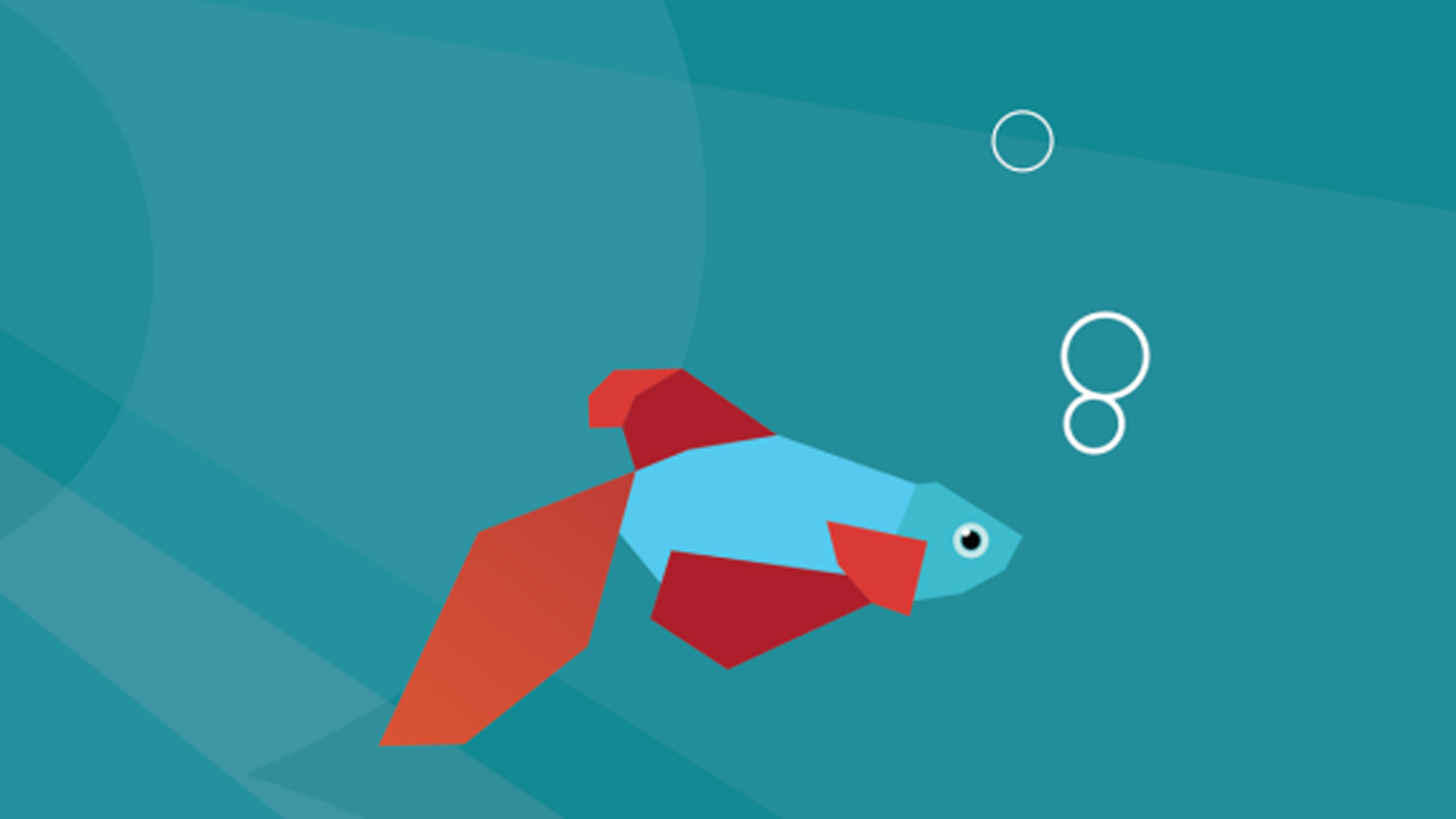
Windows 8 has such a strong presence in the Metro interface that everyone is putting the desktop experience on the back burner and not really looking much into what the desktop interface has to offer. The short and sweet version of describing the desktop interface is simple bare minimum and not really featured packed.
There is no start button and no real desktop controls when on the interface, if you want to get to any type of settings or preferences you have to go into a metro interface and select a setting menu to go back into the desktop interface and change settings.
Overall the desktop interface isn’t that different and has had many things stripped off of it that was of more use in Windows 7. You could say that the desktop experience in Windows 8 is just a shell to run applications that aren’t supported on Windows 8.




