GTD with The Hit List for Mac
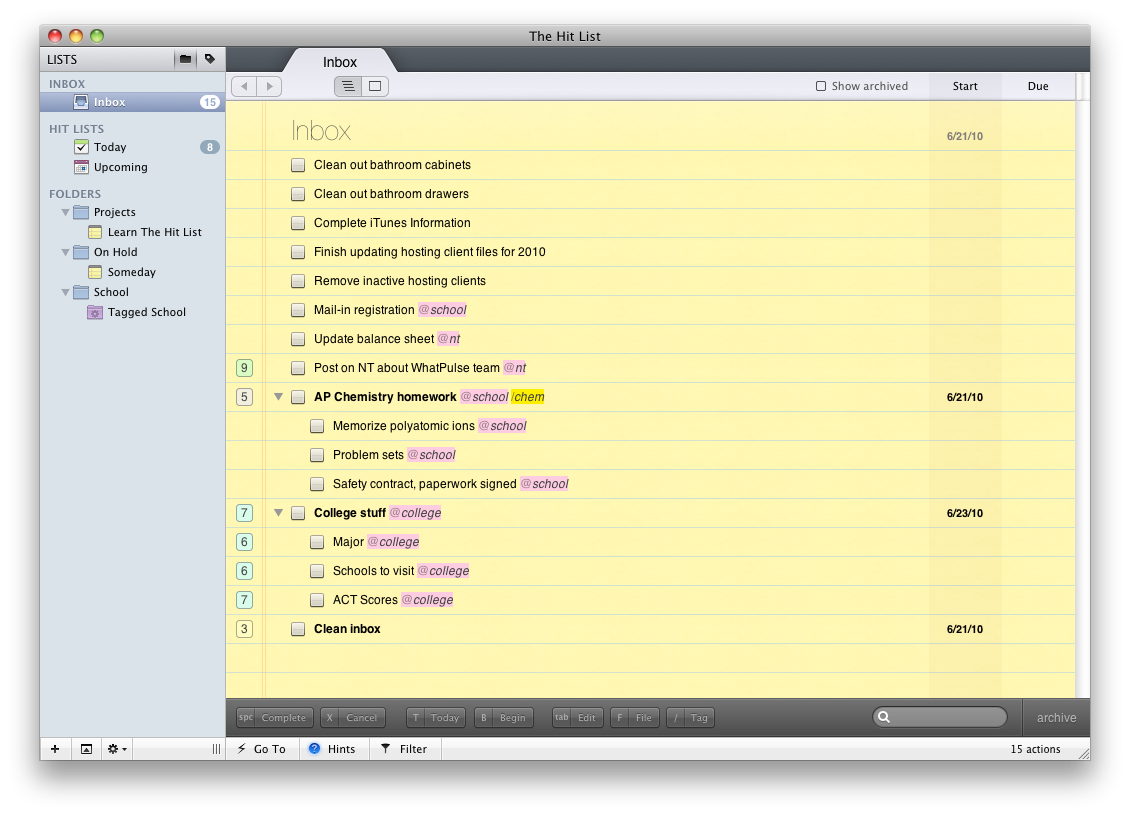
These days, many people are familiar with David Allen’s “Getting Things Done,” or GTD. Â For those who aren’t, in short it is a system of tools, resources, and workflows for helping people, we’ll, get things done. Â One of the nice things about this system is that there are countless applications that snap right into the system and assist users in keeping up with GTD; one of which is a Macintosh application by Potion Factory called “The Hit List.”
Upon first glance, The Hit List may either look incredibly simple or incredibly overwhelming, depending on what you’re used to. Â There are basic features, such as multiple folders, projects, categories, etc. Â You also have your typical GTD “containers,” called Contexts and Tags. Â For anyone unfamiliar, a context can be set to declare a particular task’s category. Â For example, you may have contexts such as @work, @home, @school, etc. Â Tags, such as /work, allow you to search for and find a task easily. Â In the future, the application will feature an iPhone version that syncs with your Mac, but that has not been implemented yet.
The Hit List also includes some more advanced features. Â The top of the program features multiple tabs; you can have your Inbox, Today, Upcoming, and projects all open at once. Â They can of course be reordered to suit your preferences. Â You can also set a hotkey to open up a quick insert window; I have mine set so whenever I press Control + Space, a window opens to allow me to add a task without leaving the program I’m currently working in. Â This is incredibly useful if you’re working on something and suddenly realize that you need to remember to do something; you can just press a few keys and add it to your task list, almost without thinking. Â The only downside to this feature is that the application must be running, and cannot be hidden, for the quick insert window to work.
The place where The Hit List really shines, though, is through its keyboard shortcuts. Â GTD is all about saving time, and many tasks that would normally be performed through mouse interactions can now be performed by way of keyboard shortcuts. Â Actually, just about every function within the application can be controlled by the keyboard; you can search, add new tasks, add tags and contexts, mark completed/cancelled items and archive them, set priorities, set due dates, and much more, all without touching the mouse. Â The Hit List includes a tutorial that’s directly integrated, so you can pick up all the keyboard shortcuts and try them out.
The Hit List is currently pre-orderable for $49.95; when released, it is expected to cost 69.95. Â However, the app is now in a public beta stage; you can download it and test it at no cost, and if you like what you see, pre-order it to take advantage of the discount. Â The Hit List is an impressive program, and is even more powerful to those native to the Getting Things Done workflow. Â You can download the application here, if you want to give it a try.




