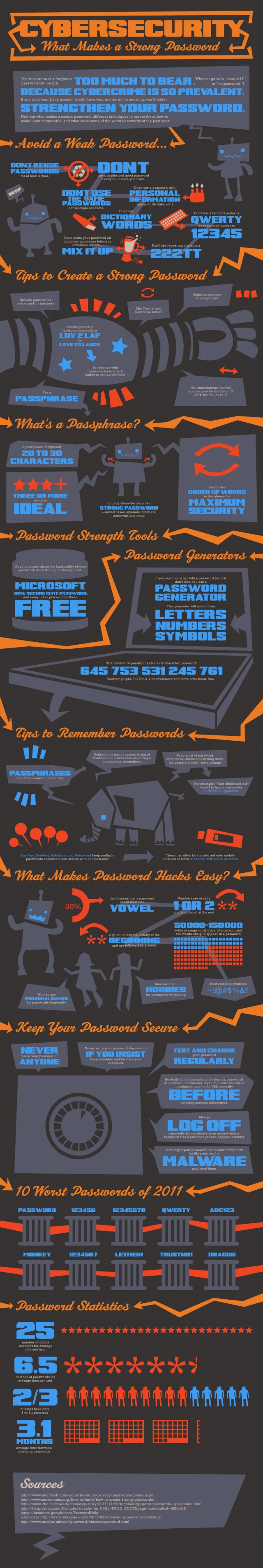How To Create A Secure Password [INFOGRAPHIC]
![How To Create A Secure Password [INFOGRAPHIC]](https://static.logiclounge.com/content/images/wordpress/2012/01/password.jpeg)
Cybercrime is rapidly on the rise, surprisingly enough most people on the internet don’t care about their passwords for sites where they give out personal information like Amazon or Zappos that contain sensitive numbers like your credit card and even your address.
For hackers it’s getting incredibly easy for them to infiltrate websites and steal passwords, this along with other common information can cause you a world of problems with unauthorized purchases and your credit score going to the dump with hackers opening up false credit cards under your name and going on a spending spree. Along with this, if you use the same password to other websites hackers can get into other websites like your Facebook and bank accounts causing even more pain.
Along with this informative infographic and our tips we can help you protect yourself online by the passwords that you use. For example, don’t use the same password for every website. There are popular programs that can help you keep track of these like LastPass and 1Password.
Here’s our list of helping create a secure password:
- Change up your passwords, don’t use the same one.
- When you change your password, don’t use one that you’ve used for at lease a year.
- Don’t use Querty-based passwords (e.x. 12345, qwerty).
- Use both capital and lower-case letter.
- Substitute letters with numbers that look the same.
- Don’t forget to use special characters (e.x. !@#$%).
- If your password contains multiple words, mix them up in a different order.