How To Diable Geotagging On The iPhone
Following up Monday’s article, today I’ll demonstrate how to disable the iPhone / iPod Geolocation features on many apps. Why would you want to disable these features? The problem is that your privacy is being compromised. You may never have given out your address over the internet, but it can be easily found. Geolocation can also be misused by certain types of malware. Plus, criminals might use the information to target your house for a burglary, and they can even go as far as finding where you work, or where your kids play.
The first step in disabling these features is to go into the iPod / iPhone settings, and open the “Location Services” Menu.

Next, you’ll want to select which application(s) to disable Geolocation for.
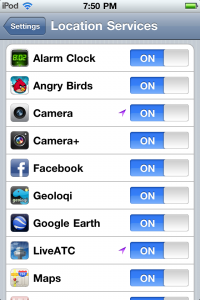
The best thing to do, is just switch lovation services off altogether.
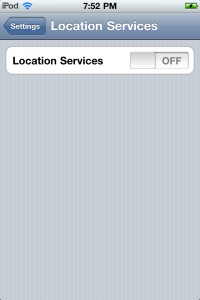
And there you have it. You’ve just successfully turned off all your location services, and hackers will have a much harder time uncoveing your cyber information.




