Mushkin Enhanced Silverline 16GB DDR3 RAM Review
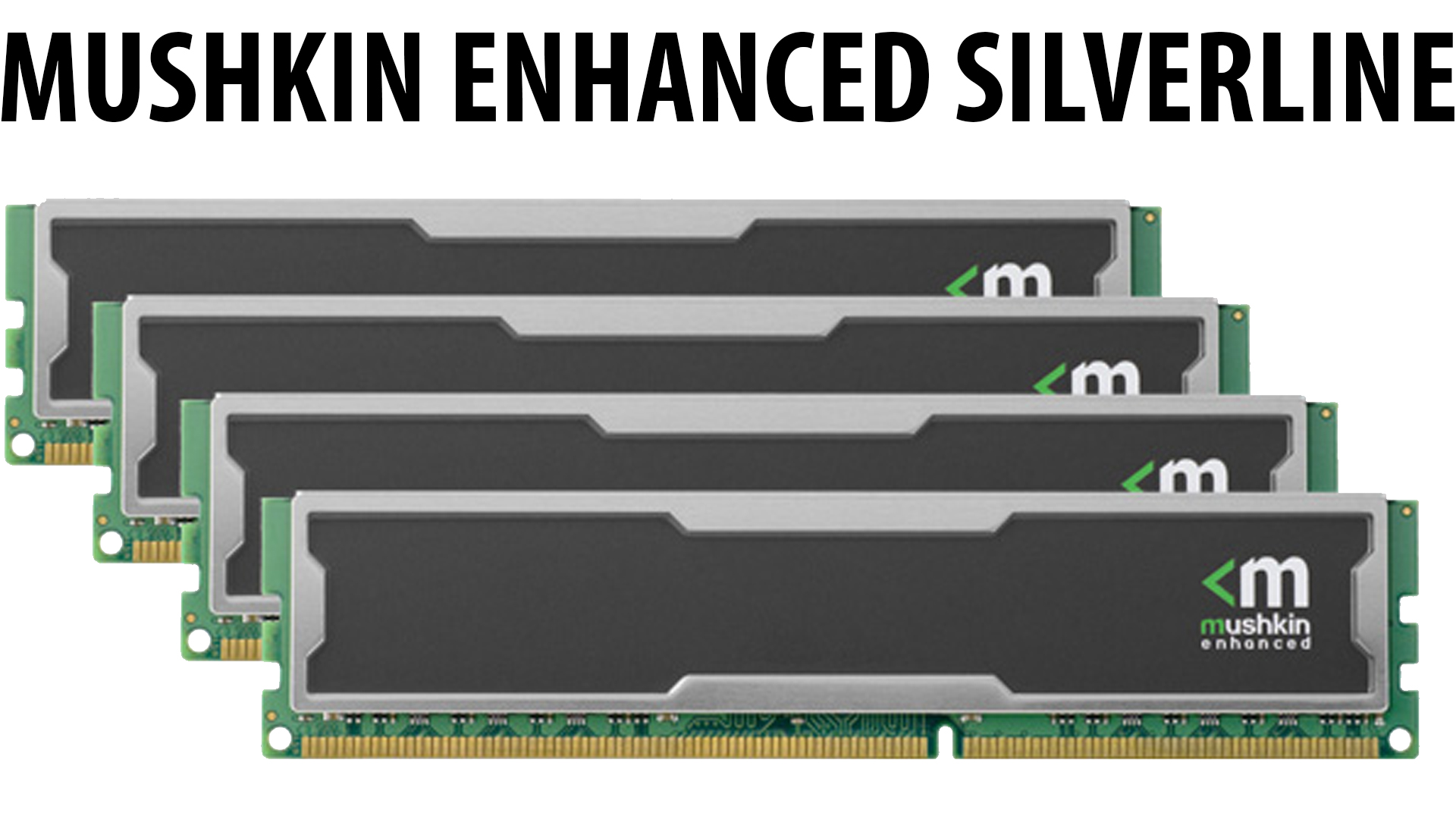
In our epic gaming computer build we need to be able to run many programs and games, sometimes even at the same time. To do this without having slow downs we need a sufficient amount of ram. For this build we’ve chosen to go with 16GB of Mushkin Enhanced Silverline RAM. We picked this RAM for a good reason, our CPU cooler is gigantic and it overhangs the memory modules so we need a lower profile RAM.
Event though our components can support up to 32GB of RAM we chose to go with 16GB because it’ll be enough to run even the most demanding of games and it isn’t overkill for this system. Remember, because we are custom building the system we can always come back and add more later if our needs increase. For even the casual gamer the max you could ever need is about 8GB, so 16GB can be considered overkill in this system. But here at LogicLounge if it’s worth doing, it’s worth over doing.
RAM, short for random access memory, is a type of computer memory that can be assessed randomly. Accessed randomly means that any byte can be accessed without touching the bytes after the accessed byte. RAM is found in many devices that is more than just computers; they can be found in mobile devices and printers also.
Though both hard drive and RAM store data, RAM is volatile, which means that the data is lost when the power is removed (though it does not instantly lose the data when the power is cut), while a hard drive is not.
With RAM, there are two different types of RAM: Dynamic RAM and Static RAM. DRAM, the most common type, needs to be refreshed thousands of times per second. On the other hand SRAM is faster than DRAM since it does not need to be refreshed like DRAM.
When choosing RAM, make sure they are supported by your motherboard. With current motherboards, DDR3 is commonly used; but older motherboards and computers use DDR2 RAM or other types of RAM. Also with choosing RAM cards, you should pick the ram with the lowest timing. Although there are RAM cards with different speeds, the performance difference between RAM cards are really minuscule unless you do a lot of rendering/encoding/server applications.
With computers running a 32 bit operating system, 4GB is the threshold limit that the OS can support. With 64 bit operating system, more than 4GB can be archived. For most situations, 8GB of ram is recommended and 16GB or more is recommended for gaming and more intensive tasks. When purchasing RAM for your computer, you should get the same RAM cards (i.e. Speed, timing, amount of ram, etc) to prevent performance issues.
With RAM cards, the direction they are placed is important. Fortunately, most RAM cards now have a notch slightly off the center of the RAM card to let you know if you are placing it in the right direction. You may also need a anti-static wrist strap so you will not short out any of the components.




