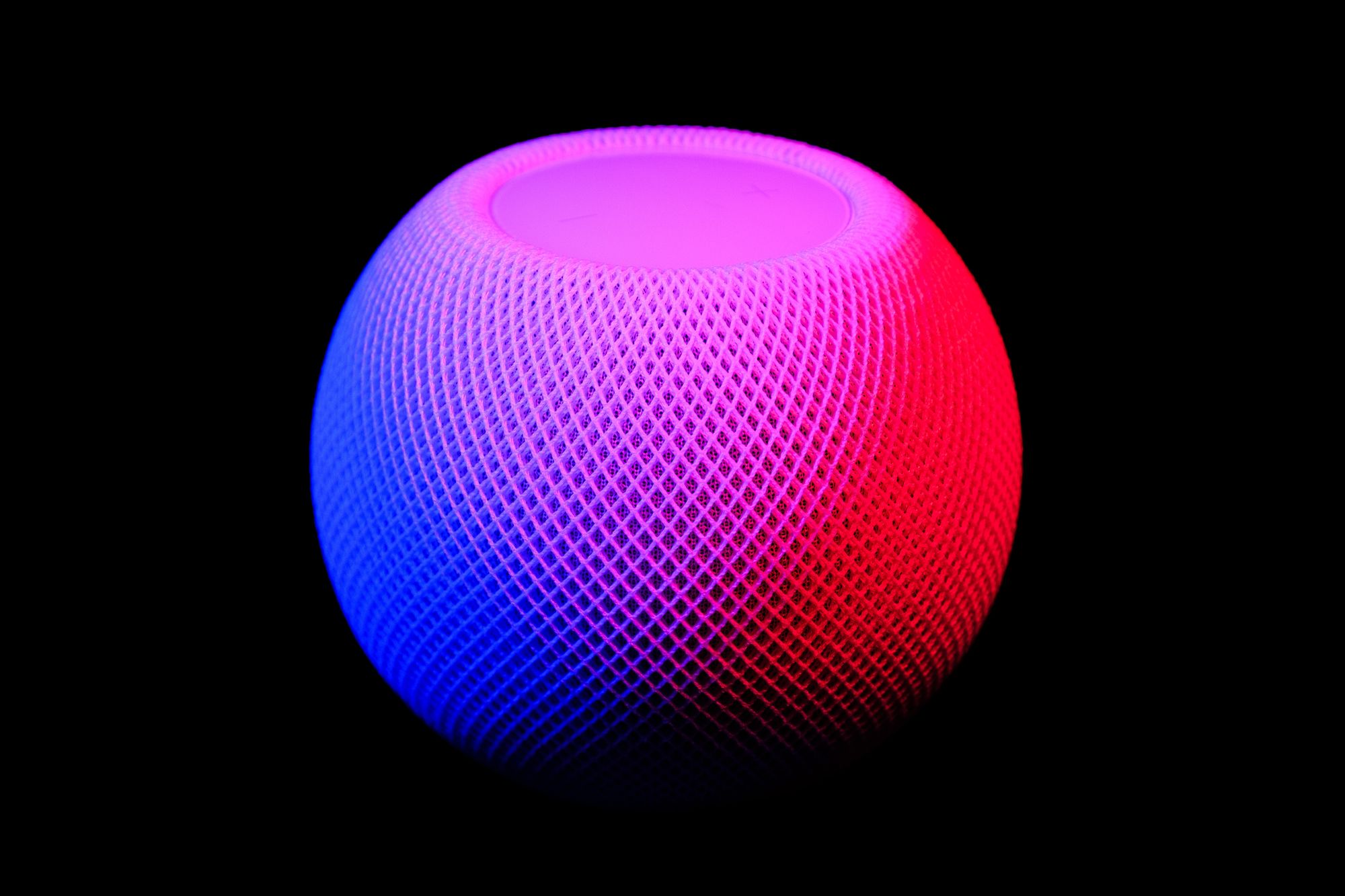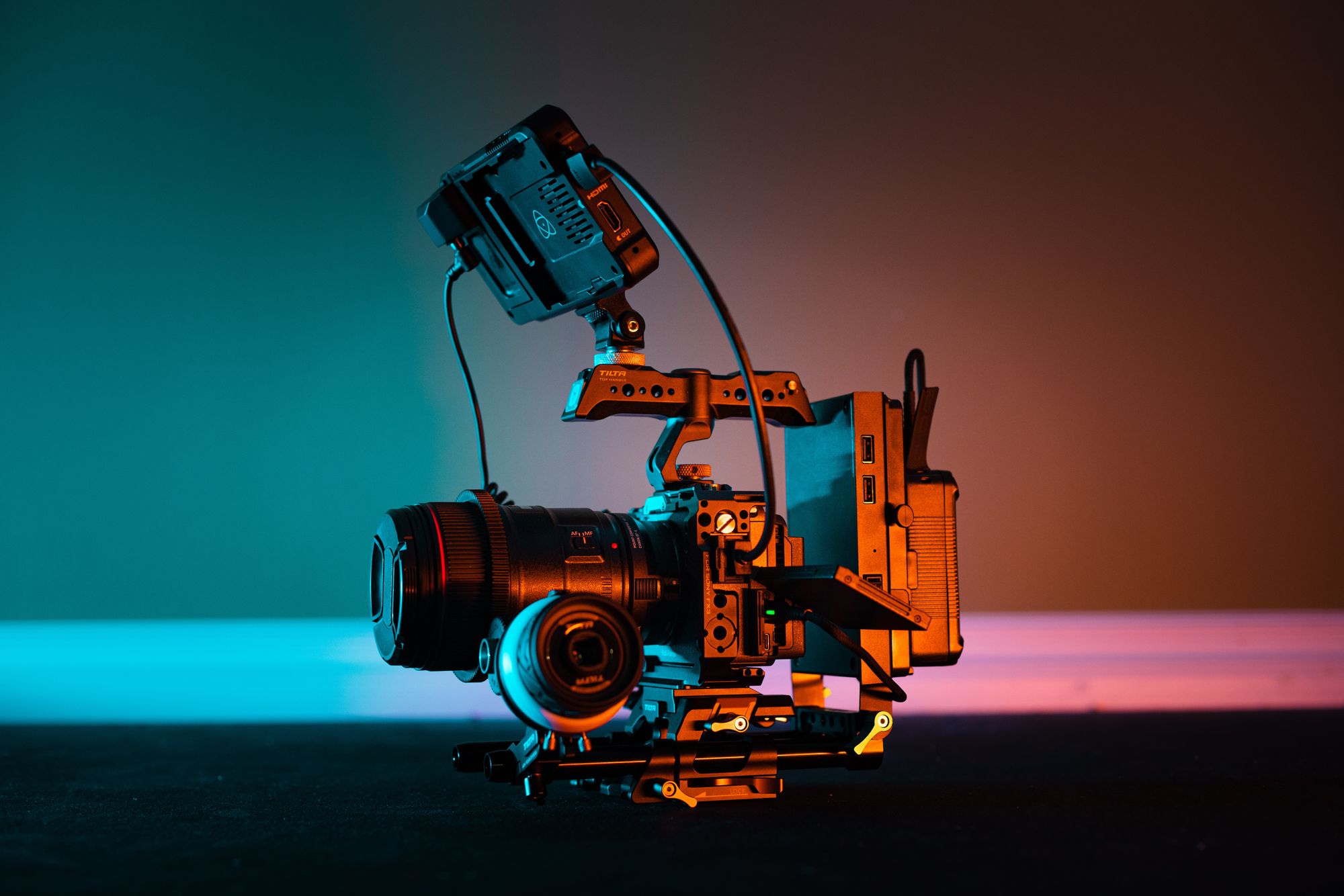Razer BlackWidow Ultimate Mechanical Gaming Keyboard Review


If someone were to ask me a year ago if I’d be willing to spend over $100 on a gaming keyboard that doesn’t include an LCD readout, dedicated media buttons, or a modern chicklet-style keyboard keys, I would have told them that they were out of their mind.
There are a million mechanical keyboards out there that all pretty much feel the same, and have a few features baked in for gamers (like dedicated macro keys) for a lot less.
So, what makes the Razer BlackWidow Ultimate different? Why was I willing to shell out so much of my own money for a peripheral that, on the surface, looks like a standard mechanical keyboard? The answer is simple: It’s really that good.
It’s not all sunshine and rainbows, however. There are a number of points I’d like to see Razer improve on if they’re willing to slap a ~$140 price tag on a single device.
Non-Gaming Uses
Let me start off this review by explaining where I come from, and why I made the decision to give Razer my money (and time) in order to test this high-priced keyboard.
I’m a professional writer. That means my keyboard(s) see heavy use not only during my off hours when I’m racking up headshots in Counter-Strike or commanding armies of Zerg in StarCraft, but they also serve as the primary tool of my trade. I can write on just about any computer you put in front of me, but the keyboard is where the majority of the work I do is actually done.
I typically type somewhere around 2,000 – 3,000 words per day. That puts a lot of stress on my keyboards, and sometimes they don’t last very long as a result. I slam my fingers down on the keys fairly hard in moments of frustration, and occasionally toss them to the side when I need to log in to another PC with a different keyboard.
There are media controls on the keyboard. They aren’t dedicated, but you need but to press a function key to use them in lieu of the function keys they’re tied to. I found this a little annoying at first given that I frequently have to mute quickly to grab the phone, and have become used to being able to smack a single key to do so.
Mechanical Keys
Finger strain, a constant issue with writers such as myself, is actually helped by the presence of a mechanical keyboard. Mechanical keyboards are just a bit more ergonomic, and the Razer BlackWidow Ultimate has thus far given me no problems where other keyboards have.
The BlackWidow has an interesting design that allows the keys to tap back at my fingers as I type. This type of tactile feedback is excellent for speed typing. You know when you’ve selected a key, and I’ve found myself stopping to read back less and less. There are few things more distracting than having that sense that you missed a key somewhere. It throws you off, and this keyboard is seems to reduce that feeling for me, especially over a standard chicklet model.
There’s also a very loud and distinctive clicking sound that this keyboard doesn’t shy away from. Where many people might prefer something quieter, especially in a shared working space, gamers (and even some writers) prefer the loud clackity clack. That audible queue (like the tactile feedback) really does seem to have a pleasant affect on my work and play. It also gives you the sense that you’re getting something done when you can hear your fingers working hard.
The keys themselves are backlit. You can adjust the brightness of the keys using the software, and they tend to go from off to super, distractingly bright. Even at the “Dim” setting, the keys shine brilliantly.
Macro Keys and Recording
Here’s the real meat of the keyboard for gamers. Recording macros so you can get things done faster, and more consistently, within games is where a true gaming keyboard earns its keep. After having used the on-the-fly macro recorder for setting up macros for both the five dedicated macro keys that side along the left-hand side of the keyboard, and some of my F1 keys, I can’t say I’ve ever been more pleased. The process of recording a macro and assigning it to a specific key is dead simple.
There is even a little red light that blinks and stays steady to let you know where you are in the recording process. You don’t have to leave the game your in. It just, works.
This is especially useful to me in MMOs where chained spells and commands tend to take up most of my time and energy. With these keys, I can quickly record a chain and put it to immediate use in the next battle. You can further refine your recordings by setting delays in the software.
Want to create different profiles? You can create up to 10 of them, without having to leave the game you’re in.
There is also a gaming mode setting that turns off certain keys (such as the Windows keys) to prevent you from accidentally knocking yourself out of the game. This is a very useful feature for panic button pushers like myself that tend to lose all sense of accuracy the moment someone is firing at me in a first-person shooter. You have to remember to turn this back off, though.
Connectivity
One surprisingly useful feature of this keyboard was the presence of audio i/o and a USB passthrough. If you need to plug in headphones or connect a wired mouse, you can do it without having to reach behind your PC.
I first saw this feature used at an Alienware event during SXSW gaming where PCs were set up and available for the public to use. If you wanted to use your own gear, you just had to plug it in and go. It’s every bit as useful at home.
The braided fiber USB cable is a nice touch. It’s difficult to get tangled or knotted in transit, and it adds to the aesthetic quality of the keyboard. I’m personally a fan of wireless keyboards, but there is something to be said (especially in the world of e-sports) for a good, reliable USB connection.
Over all, this is an excellent keyboard. I wouldn’t necessarily recommend it at full price, though. If you can find it at around $99 or less, it’s probably worth considering if you happen to be a fairly hardcore gamer searching for a good mechanical keyboard. At $140, that’s just a bit too much to spend without bringing something unique to the table.