UberConference Online Conferencing [REVIEW]
![UberConference Online Conferencing [REVIEW]](https://static.logiclounge.com/content/images/wordpress/2012/05/5-28-2012-7-34-00-PM.png)
![]() Winner of TechCrunch’s Debut 2012, Craig Walker, the inventor of both Google Voice and DialPad, created a service called ÜberConfrence, currently on a waiting list, which allows users to easily create conference calls with other people with no major problems. The service says that their service “audio conferencing done right.” On their site page, they say…
Winner of TechCrunch’s Debut 2012, Craig Walker, the inventor of both Google Voice and DialPad, created a service called ÜberConfrence, currently on a waiting list, which allows users to easily create conference calls with other people with no major problems. The service says that their service “audio conferencing done right.” On their site page, they say…
ÜberConference is audio conferencing done right. We make it simple to start a conference without having to enter a PIN, we let you know who is in the conference and who is speaking, and you can even control the conference with a number of call management features. You can actually see the conference.
ÜberConfrence allows any phone to call into the service, just like any other service. Unlike other voice service, ÜberConfrence allows users to schedule conferences online and uses a visual demonstration with a mix of contact integration to invite and authenticate callers automatically. With the visual control, the head of the conference call can record, mute, and “earmuff” users easily. With an introduction offering of 5 simultaneous callers, and up to 17 simultaneous callers (which require some tasks).
Initial Sign Up
The service page is simple yet elegant for the design, showing you the conference information, the tasks you have to do for the service, and the upcoming conferences. The conference information section shows you the number to call (the number will mostly be outside your area code so watch out for long distance calling) in for conferencing and a personal organizer PIN and the open PIN. The task section shows you the tasks to do, including completing your profile, connecting to the most popular social networks, importing contacts, and trying a conference. The upcoming conferences section shows the upcoming events you are going to attend/created.
The contacts will show the names and numbers of the contacts you entered. Allowing you to import contacts from Google, LinkedIn, Yahoo, CSV file or even manually by hand, you can add contacts with little to no problem or time. ÜberConfrence also allows you to merge contacts together and create groups of contacts to select.
To create an event, just click “+ New Conference” and a ÜberConfrence will ask you the name of the conference and the people who should be in the conference call. You have the ability to start the conference immediately or schedule the event. ÜberConfrence also allows you to make the conference private making the public PIN unavailable and only allow invited numbers to join.
When you are on the website controlling the conference, you can see who is talking, control each caller (ending the caller’s call, earmuffing, or muting them), and control the recording and call. All of the callers images will be show in a circle (similar to Google+’s circles).
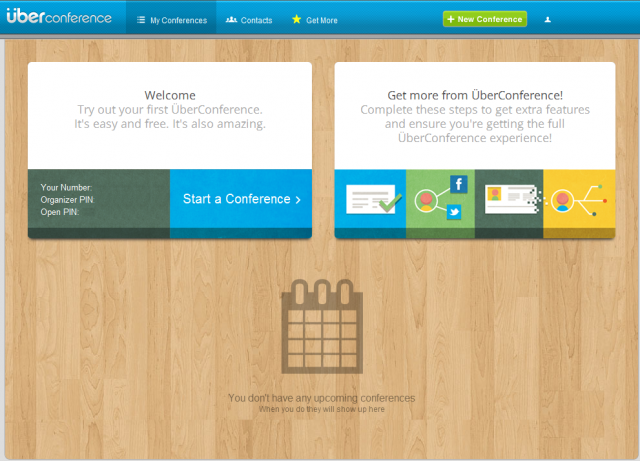
Getting More
The service will initially let you have a conference with 5 other people. When you link your Twitter, Facebook, LinkedIn, and/or Google+, you will get the ability to increase the conference size. When you complete your profile on ÜberConfrence, ÜberConfrence also allows the host to record the conference call.
As of right now, recording conference calls and increasing the conference size is the only ability available at the time of the writing. Planned features include outbound calling, custom hold music, recurring conferences, custom background skins, local number, and remove ÜberConfrence branding. Though some will most likely be a subscription add-on, they are nice additions to have.
Final Thoughts
ÜberConfrence is a great service for free, allowing up to 17 simultaneous callers to join in. For the fact of being free, it is hard to skip comparing to other paid service. You can sign up here to be on the waiting list right now. It took me only a week or two to get in.




