What Is The Best Way To Find iPhone Apps?
Ever since I received my iPod touch I’ve been an appaholic. I’m constantly searching and trying out the latest app in the Apple App Store. I am addicted, at the time of this article I have 524 apps on my iPod touch alone. Some might say I need some help, but I am always looking for the next best thing to help me out in my daily life and share with the rest of the community.
I’ve recently found some amazing apps that I highlighted a couple of months back, both my Boxcar and OneNote app review got some amazing feedback. I use those applications in my daily life and I know I’ve hooked a couple of people on them as well. But, the only reason I found those apps was searching endlessly through the Apple App Store. Unless Apple highlights them in the overwhelming amount of categories that take hours to weed through you won’t find that one app you’ve hoped for.
About 2 months ago I stumbled upon an app that would change my life when searching and getting new apps. It is a wonderful project called, Chomp. This service is a powerful app finder that is continuously with the latest free and paid apps.
Chomp not only gives you the newest apps in simple categories but helps you find apps that have been put on sale and give you the added options of tracking apps that could lower in price soon. The section that I’ve been most fond of is the sale section. You have the ability within that section to filter out paid or free apps. Allowing the user to see the hottest apps that have just either been reduced in price or dropped to free. It is not only a time saver but can save you a chunk of change.
Making an account on the application is completely optional, but I recommend it for various uses. Chomp has a rating feature built into the application and shows easily on the app viewing page to alert the user if the app is worth it or not. Users can also leave written reviews and feed back letting future users know as well.
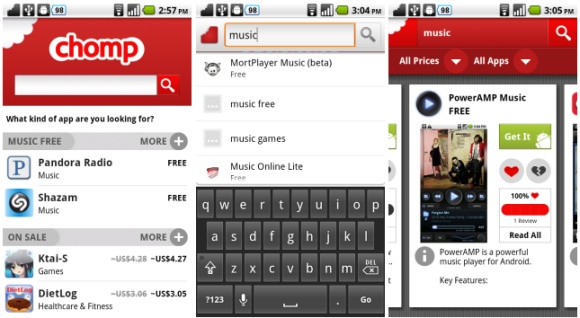
You can mess around with those FreeAppADay apps but compared to Chomp they are nothing. The interface in very intuitive and anyone can pick up the use in a short time. It’s an app for other apps and it works very well with a flawless design.
My ONLY concern with the app is when browsing. You can only load ten apps at a time before having to load 10 more. I would love a way to change how many apps it loads and how to filter out non-English applications.
Overall, it is an impressive application that is free in the Apple App Store and Andorid Marketplace.




