Angry Birds Now Available on Windows PCs
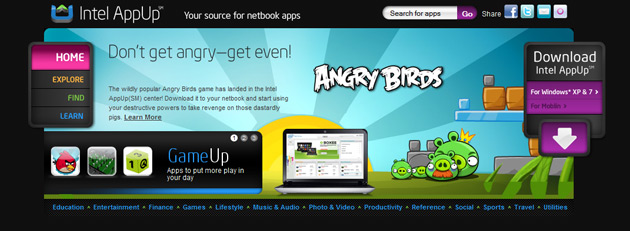
It seems that just a day after its announcement on the Sony PlayStation platform, Angry Birds is now available on Windows PCs via Intel AppUp. The Intel AppUp Center for Windows XP, Windows 7, and Moblin (mobile Linux) based netbooks, laptops, and PCs is a mini gaming center for Intel-based computers.
The game is not free though, it will cost you about $9.99 to purchase, but as this article is written, there is a massive deal for only $4.99 on a limited time basis.
If you own an Intel-based computer you can simply go to the Intel AppUp application to download the app center on to your computer. Once there it is as simple as launching the program, searching the marketplace for “Angry Birds” and clicking the purchase button next to the game.
Once purchased and installed the game can be launched form a desktop icon or from within the AppUp application. Like the iOS and Android based game that game play and objective is similar to that, kill the evil pigs and save the eggs. Straight and simple forward, but instead of using your finger on a touch screen you’ll be using a mouse.
For me personally, I like playing Angry Birds on a touch device rather than a mouse, I feel as if it add a exciting element to the game play because you control with your body movements.
Although this game is suppose to be for netbooks, you can install it on any full sized Intel computer. The game has excellent graphics and can take up to the biggest screen and still look amazing to the eyes. A flaw, however, is the game is always played in full screen, as of yet, there is still no option to put the famous game into window mode.
For any question regarding instantiation check the AppUp FAQ.




