AVerMedia C985 Live Gamer HD Capture Card Review
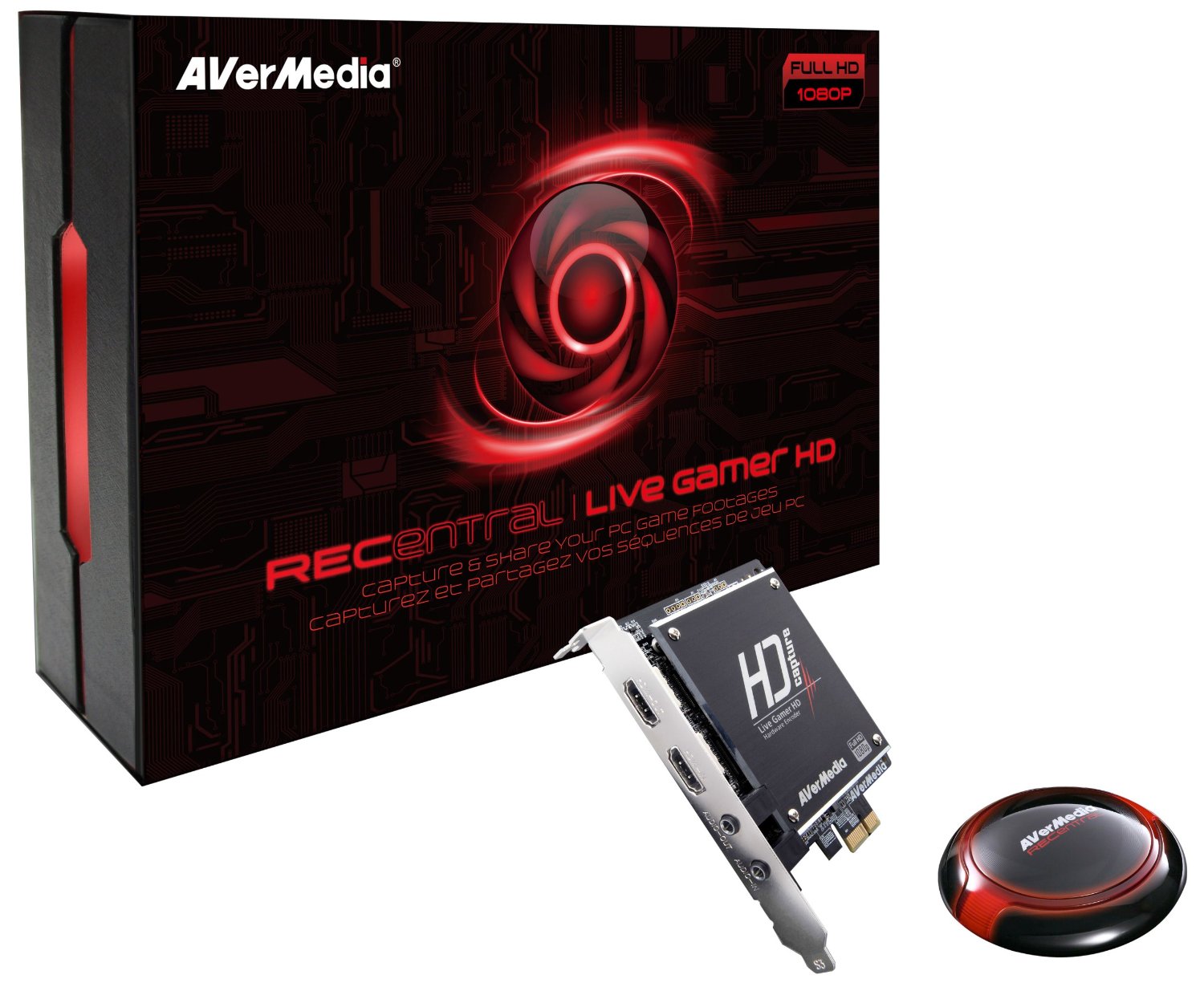
Are you good at gaming? I know I’m not. But people do like my commentary when I do game, and fail at it. I was always stuck with streaming PC games and giving my commentary because I had no way to stream my Xbox games. That is, until I found the AVerMedia C985 Live Gamer HD capture card.
This simple capture card is able to process full 1080p video on the fly while creating zero lag from your game and taking the stress off of your computer for processing. The card itself is pretty simple, it features only two HDMI and two audio ports. One of them is the ‘in’ port and the other is the pass through that goes right back into your TV for you to continue to play on your favorite television.
In the box, comes all the cables you could ever need including a spare HDMI cable and adapters for converting to DVI from HDMI. The included software will get you up and running easily with a nice interface that has three levels of customization depending on how skilled you are setting up the video and recording settings. The software even allows you to stream out to your favorite streaming service (like Twitch.TV) while recording on your local computer.
Not only does it work on your Xbox, but for those without monster computers that could process video encoding while playing a PC game, you can easily use this to stream your PC games. Like an Xbox, if you pass through your video card to the capture card you can use it’s preocessing power to encode your video streams off your card and on the capture card. Essentially, this capture card is a video encoder at heart, it’s got one job to compress and manage video. Which is great because that takes the stress off of your CPU leaving you with a better gaming experience.
Also included with the capture card, at least at the time that we picked one up, is 3-months free of Xsplit’s premium version. This program is a streaming gamer’s haven when it comes to customizability and setting up the ultimate capture experience. With different effects, camera angles, and streaming options, it’s a very powerful application. And when you buy the capture card you get 3-months free of their premium version which has a ton of great added features.
For the past two months while using this capture card, I’ve been loving every second of it. Although I wish it was recognized by my Mac so I could use it on there, this capture card is Windows only. But still, definitely a good buy for anyone looking to get a capture card and not knowing what to get.




