How To Diagnose Windows Internet Issues
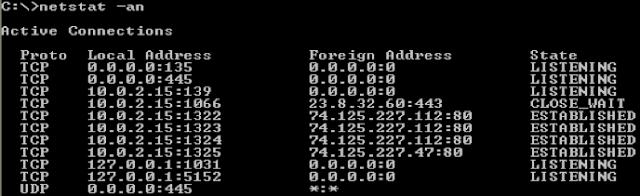
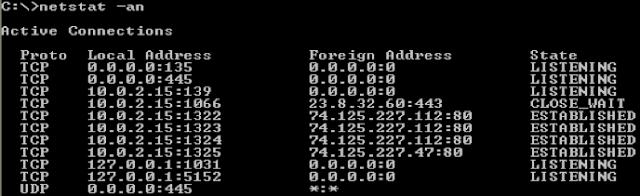
Want to see what programs are connecting to in Windows? Window has a way of telling you what connections are being made on the computer, and it does not require any software to do it.
Open an elevated (Run as administrator) command prompt (or just standard command prompt in Windows XP) and type the in the command
netstat -abf 10
and press enter.
What this is doing is running a network statistics program called netstat, showing all of the connections and ports that it is listening to (-a option), showing which application is making the connection (-b option), the full DNS name for foreign addresses (-f option) and at 10 second interval.
Windows will now show you all of the connections that are active and the connections that they are making to as they pop up. From there, you can see which program is doing what and what connections are being made from the program. If you don’t know what the program is, you can google it and see if it is a virus or a necessary program.
Note: If you want to export the results into a file for later review, use the “>” action to point to a file you want to save the results to a file. Example “netstat -abf 10 > filename.extension”.
When you are done reviewing what connections are being made, press [Ctrl] and [C key] to cancel the program from running or just click the close window button to end it.




