Filter Tweets from Twitter with My6sense
 Since the evolution of RSS, we have always seen static content, it is time RSS gets more dynamic. With this powerful iPhone/Android app My6sense can make Twitter and other RSS feeds more dynamic and more to your linking. We read and like some stories and skip others that we don’t find to our linking. Why can’t RSS readers read our minds and give us what we are looking for?
Since the evolution of RSS, we have always seen static content, it is time RSS gets more dynamic. With this powerful iPhone/Android app My6sense can make Twitter and other RSS feeds more dynamic and more to your linking. We read and like some stories and skip others that we don’t find to our linking. Why can’t RSS readers read our minds and give us what we are looking for?
Well they kind of can read our minds now. This iPhone app does what we are looking for, available in the iTunes App Store this powerful app is not only a strong RSS reader but the My6sense app monitors what you read and uses that information to generate customized feeds of articles you’ll want to read.
My6sense is, at its core, a very powerful RSS reader. You can import feeds from anywhere, sync it with your Google Reader, iGoogle, netvibes, Facebook, FriendFeed, LinkedIn or Twitter account. It will import all data and show you a general relevance of article that you may be interested in. My6sense was also probably the easiest to set up. After downloading the application it took less than a minute to add my RSS and Twitter feeds, seeing what information it found relevant to me. This application is also chock full of sharing features to email or post to many social networks.
Like I said before, my6sense will take your feed data and suggest news to you. This is what separates this app from the others, with what they call “Digital Intuition” the app uses your habits to build a recommended list of articles. The more you use the app the more data my5sense can look at to pinpoint exactly what you like and target you more specifically for the news you want. In face, my6sense is so good it will start to give you articles from sources that you either haven’t heard of or have never subscribed to you.
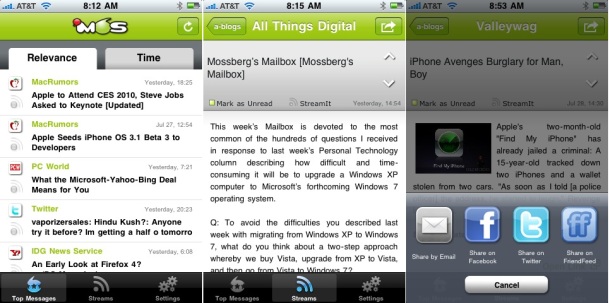
I’ve been able to heavily play around with this app and I am surprised of how well it works. I am an avid subscriber to RSS feeds on Google Reader and I was able to import all 12 feeds that I have directly into my account and even bring in my Twitter account subscriptions too. Not only am I seeing my Twitter and RSS feed combined into one but most of the junk tweets and items that I see on some sites are being filtered.
What I find most interesting is the digital intuition meter at the top of the app. It measures how much sixth sense that it has gathered from your input. Like any other RSS reader my6sense has a way for you to save content by pressing the “Streamit” button, which sends it to your personal stream to be later shared with other.
In the matter of finding what is relevant on Twitter, my6sense has also mytweetsense in the same app that uses your created Digital Intuition to cut through the Twitter garbage and surface the Tweets that you want to see. By default when you connect Twitter they will only pull content with links in it. For my6sense to pull all your tweets you will have to go to your settings (Profile -> Settings -> Relevant Tweets) and change your settings to what you want to see.
To find what you really want to find on the internet and not waste time digging through RSS feeds take a look at my6sense and have the app find what you want to find.




