How To Fix Windows 8


There’s a wide range of opinions about Windows 8, Microsoft’s shiny new hybrid operating system. On second thought, no there’s not—everyone hates it.
I’ve been using Windows 8 on my main laptop for about six months now. It’s a big change at first, but I’ve gotten used to it. The biggest annoyance at first was the radically different user interface. The horizontally scrolling “live tiles” are unlike any past iteration of Windows, but once you switch over to Desktop mode, it looks a lot like Windows 7 (minus the Start button). I’ve found myself spending a lot of time in Desktop mode, and there’s a good reason for that.
The first thing I have to say about Windows 8 is that it’s not a bad operating system. It’s fast, it’s loaded with Microsoft’s latest infrastructure, and it works well for what it’s intended to do. However, Windows 8 as a product is very poorly executed.
Hybrids Are Only Cool In The Car Business
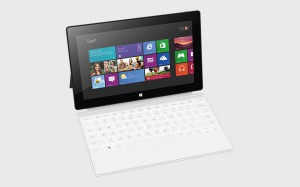 My biggest complaint about Windows 8 is that it forces people into a hybrid environment. It’s both a desktop OS and a mobile OS. That doesn’t make much sense to me.
My biggest complaint about Windows 8 is that it forces people into a hybrid environment. It’s both a desktop OS and a mobile OS. That doesn’t make much sense to me.
Microsoft’s vision is probably that hardware will evolve alongside their software—meaning that all laptops will have touch screens and all tablets will be more like Surface. That’s happening, to a degree, but not at the rate Microsoft was hoping for.
My laptop is just a laptop. No touch screen—just a track pad and a keyboard. I don’t want a touch-optimized interface on my non-touch hardware, and I think a lot of people would agree with me.
Looks Are Deceiving
 When you look at the variations of Windows 8, you’ll notice that they’re all sporting a uniform interface. Windows 8 looks like Windows RT, which looks like the Xbox One. This is a great idea from a branding perspective, but not so much from a consumer’s perspective.
When you look at the variations of Windows 8, you’ll notice that they’re all sporting a uniform interface. Windows 8 looks like Windows RT, which looks like the Xbox One. This is a great idea from a branding perspective, but not so much from a consumer’s perspective.
Windows 8 looks just like Windows RT, but you can’t run desktop software on RT. Beyond what you see on the surface (no pun intended), they are completely different operating systems. This is bound to confuse a lot of people. Customers are going to question why they can’t use the same software on their tablet, since it’s running the “same OS.”
Likewise, imagine the kids who notice that their desktop computer looks just like their Xbox and wonder why it can’t play games.
How To Fix It
There’s actually an easy way to fix Windows 8. Microsoft is notorious for having options, and there’s no reason to stop now. From where I’m sitting, Windows 8 would be a very successful product if Microsoft provided three different versions of the OS:
- Desktop: This version should be like Desktop mode, all the time. Think Windows 7’s UI on top of Windows 8’s updated core.
- Mobile: This version should have the new interface with no Desktop mode available. All touch, all the time.
- Hybrid: This version would be a lot like the current standard version of Windows 8—optimized for devices that have a touch screen as well as a mouse and keyboard.
But how should Microsoft go about implementing such alternative versions?
Option 1: Ship Devices With The Version That Makes Sense
Ship laptop and desktop computers with the Desktop version. Ship tablets and smartphones with the Mobile version. Ship hybrid devices like the Lenovo ThinkPad Twist with the Hybrid version.
By shipping devices with the operating system that makes the most sense, rather than giving people something they don’t need (or want), Microsoft could save customers a lot of confusion (and a little hard drive space to boot).
Option 2: Make It Configurable At Setup
Bundle all of the versions together, but ask which one the user would prefer to use when they set up their device. The one that makes sense should be enabled by default, but power users who want added functionality should be able to make the change.
What Do You Think?
What do you think of Windows 8? Would additional versions make it more appealing? Is it good enough as it is? Voice your opinion in the comments below!




