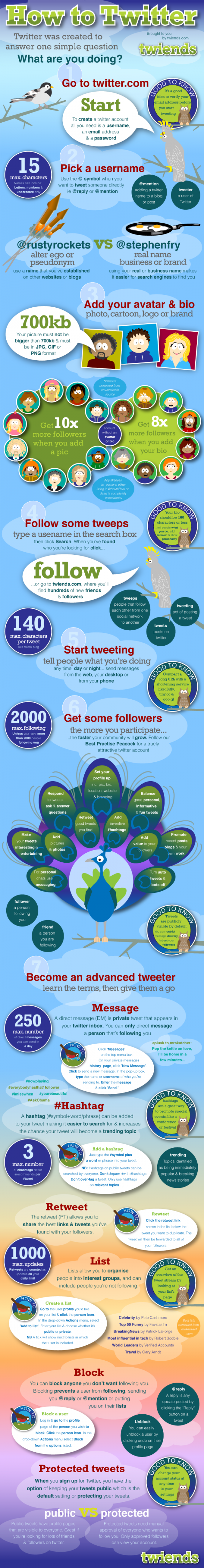How To Twitter [INFOGRAPHIC]
Using Twitter isn’t as easy as it seems, there are lots of different features and functionalities that the first time user might not know about. For all of your questions answered we find this lovely infographic that not only helps you get started but helps you mater Twitter like a pro.
Creating a Twitter account is like raising an animal from baby to adulthood. You need to nurture it, talk to it and take care of it for it to grow big and strong. You’re not just creating a Twitter account, but an identity. When you create your Twitter account you need to establish a name, be sure to use an established name that every one knows you as or if you’re a business use your business name to be better found.
Beyond creating an account, you need to personalize it and the first and foremost thing you need to do is add a picture and descriptive bio. Statistics show that you’ll get 10 times more followers if you add a picture and 8 times more followers if you add a good bio.
Once you’ve established your account you need to start following people you like or have interest in their subject. Twitter’s search feature is great for this, allowing you to search for user names and subjects. Right now you can only follow 2000 people if 2000 people aren’t following you.
Now start tweeting what you like, it doesn’t matter the day time or place, express yourself in your Twitter stream. Just remember to join other conversations too, this can increase the number of people following you and get your name out there. There’s lots of things to do, take a look at the infographic below to find out everything.
Click the image below to get a bigger version: