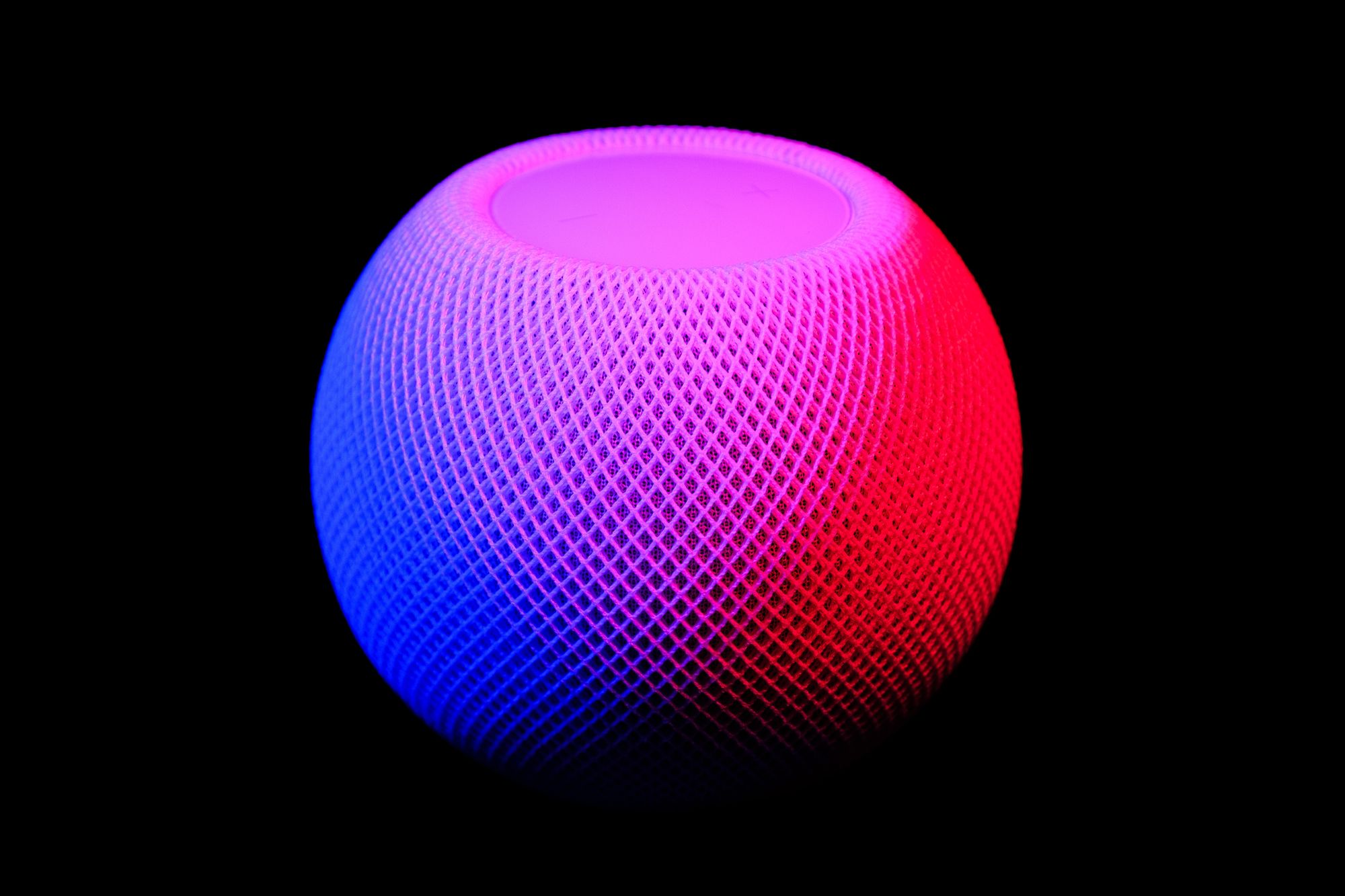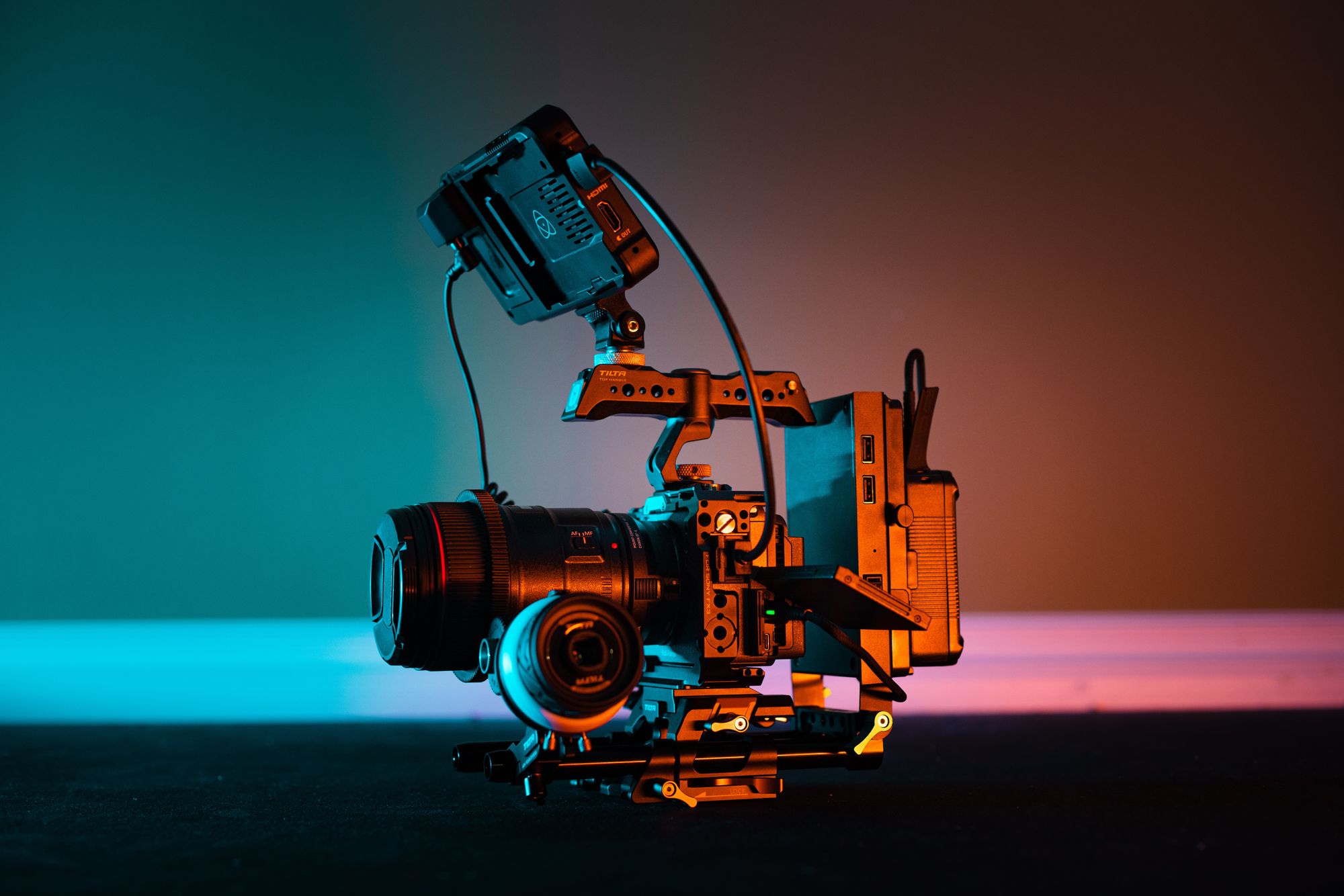Intel Core i7-3770K Ivy Bridge 3.5GHz Review
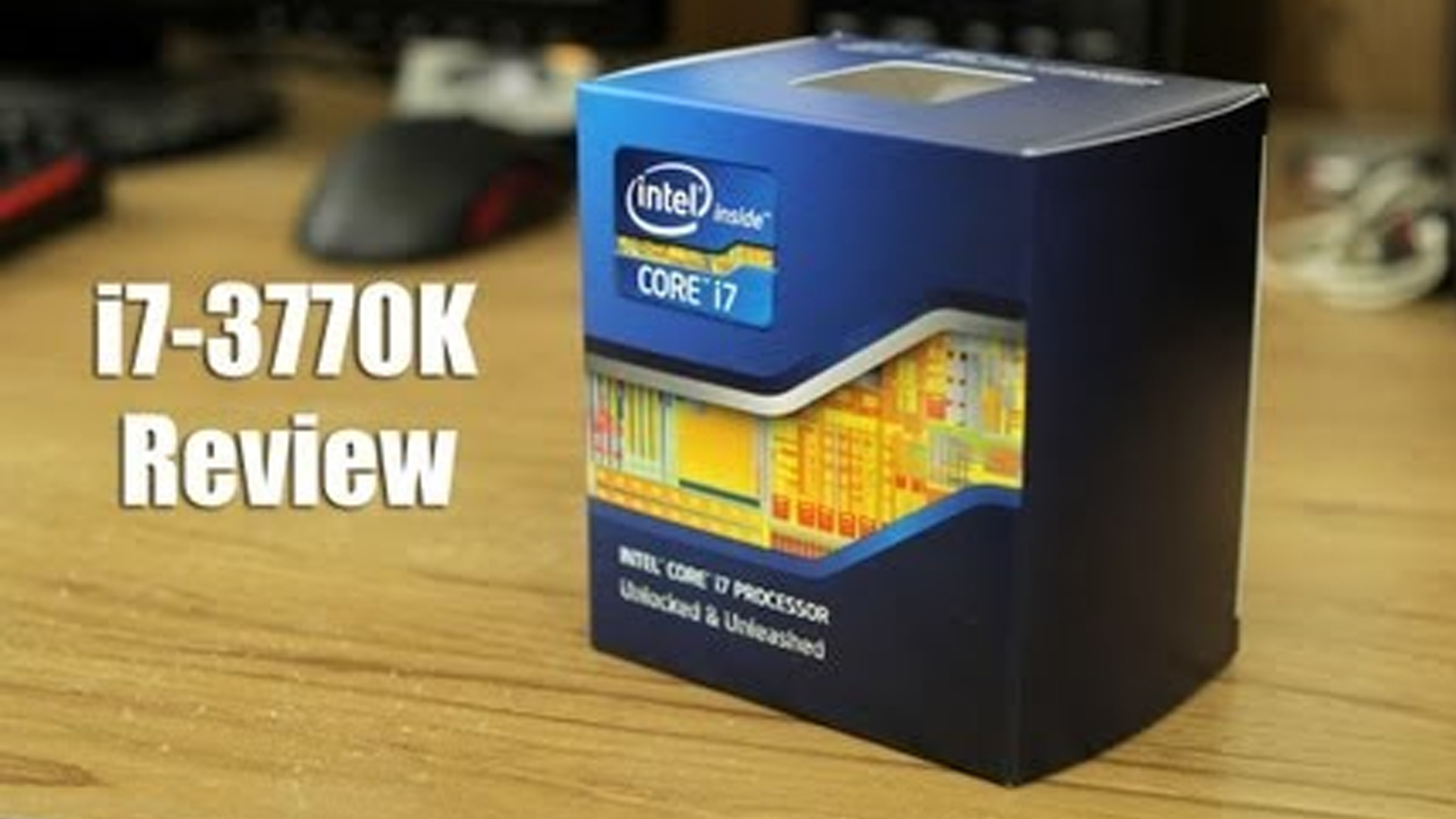
A CPU, short for the central processing unit and sometime known as the central processor or processor, is the hardware in every computer and device (including smartphones, tablets, etc) that carries all of the instructions which include basic arithmetic, logical, and input/output operations of the system from a computer program. In simplicity, the CPU is the brains of the computer.
Today we’re looking at the Intel Core i7-3770K Ivy Bridge processor. This tiny 22nm processor packs a punch being a quad-core beast running at 3.5GHz with turbo boost up to 3.9GHz. And with a little over clocking you can get it up even higher into the 4.5GHz range and above. Being a “K” model, it is unlocked and can be over clocked natively through the BIOS. Right now this is the top of the line processor in the Ivy Bridge family and gives some amazing power being a quad-core 8-thread demon.
In most consumer based computer, the processor is housed in a silicon chip called a microprocessor. It is usually a 4 centimeter square housed in the internal component of the computer. Most modern CPU today have multiple metallic connectors or pins on the underside and is connected directly on the CPU socket.
Before buying a CPU, make sure the motherboard you have or buying supports the CPU. Although checking what brand of processor your motherboard it takes sounds like enough, you have to also check what type of the processor the motherboard takes. One important thing is to read the manual (known as RTFM).
One thing to note is the amount of megahertz and the number of cores and threads the machine have. A computer with more megahertz can process more things, making it quicker to process tasks. A computer with a multi-core processor is essentially a CPU that has two or more processors that have been attached for enhanced performance. A multi-thread processor is a technology used by some Intel microprocessor s that allows a single microprocessor to simulate two separate processors.
Previously, computers did not really require devices to blow out the heat generated by the machine. Most modern CPU have a CPU cooler, or known as a heat sink, and fan that sits on top of the processor to spread out the heat from the processor.
Before installing the CPU make sure you read the processor and motherboard manufacturer. You may also need a anti-static wrist strap so you will not short out any of the components. Most processor have instructions telling the direction of how the CPU is installed. Usually it is either an arrow on the motherboard and CPU that tells you how the CPU should be orientated.