Mac OS X Mountain Lion Preview [VIDEO]
![Mac OS X Mountain Lion Preview [VIDEO]](https://static.logiclounge.com/content/images/wordpress/2012/02/os-x-mountain-lion-preview.jpg)
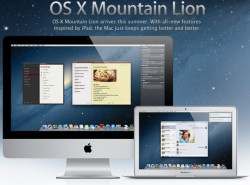 Today Apple released the developer preview of OS X Mountain Lion. This next iteration of the OS X family of operating systems brings us yet another incremental upgrade featuring a large number of small features. While we have yet to learn every feature in such an early first-look we would like to highlight some of the features we will be seeing. If you are an iOS user you will find some familiar applications that were ported over to the desktop.
Today Apple released the developer preview of OS X Mountain Lion. This next iteration of the OS X family of operating systems brings us yet another incremental upgrade featuring a large number of small features. While we have yet to learn every feature in such an early first-look we would like to highlight some of the features we will be seeing. If you are an iOS user you will find some familiar applications that were ported over to the desktop.
Messages will provide the familiar iMessages feature you have come to expect with your iOS device. You can see out full look at Messages here.
Reminders will allow you to create tasks and lists and sync them via iCloud to your iOS device and other machines. This feature is also one that is familiar from iOS.
Notes will allow you to sync notes via iCloud just like it’s iOS counterpart.
Notification Center is simple feature activated by either an button press or swipe. This has been a missing feature in the Desktop OS for sometime that Growl has been filling.
Share Sheets debuts system wide Twitter integration that we found in iOS 5. This features allows you to quickly share links, photos, and videos in an array of applications. You will have the able to share not only through Twitter but, Message, AirDrop, Email and more depending on what you are sharing.
Game Center is another feature pulled directly iOS will allow developers to give games a social aspect.
Airplay Mirroring allows you to use the Airplay technology that has been around for quite sometime to broadcast your Mac’s Screen to your TV.
Last but not least the Gate Keeper app adds an extra layer of security to the downloading of new Applications. Gate Keeper blocks you from opening developer applications that are not Developer ID–signed.
In the upcoming months before the Summer launch we expect to be providing you with much further coverage of Apple’s new Operating System.
Until then, What is the most exciting feature to you?
Mine favorite feature so far is Messages. Personally I carry on many conversations through-out the day via Voice Application, AIM, and Text message. Since many of the people I interact with have an iOS device this will allow us to communicate with greater ease with the new application. I have already installed it on my computer and will share my thoughts in a separate post.




