Review: Photobulk - Photo Watermark, Resize and Optimize Tool
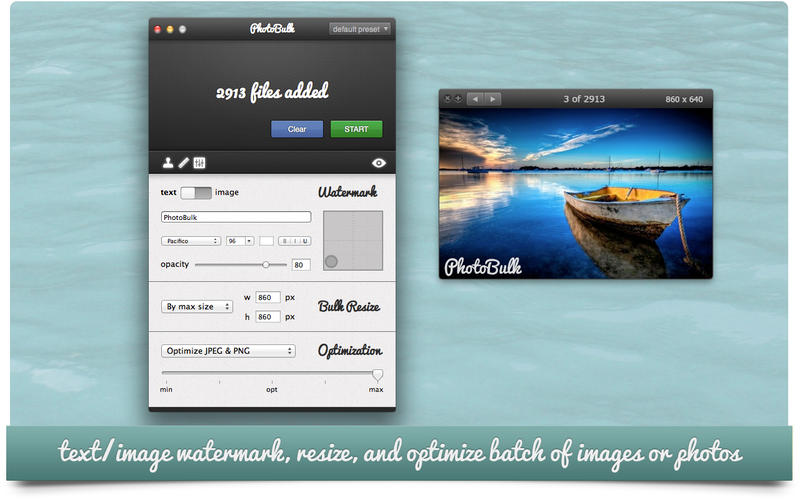

Even though you have all of those high quality images, sometimes you need to resize those photos before sending it online (because they only accept a certain maximum resolution or file size). Though you can do it manually and change the image one at a time, the time it takes is not worth the re-edits. Apps like photobulk are capable of processing many image files at once.
Photobulk is a bulk image processing app for Mac that is capable of taking in JPEG, PNG, GIF, BMP, TIFF image files at once, processing them, and exporting them out, all at once. Like most bulk image processing app, users can add a text or image watermark (change the font or opacity of the watermark, and the location of the watermark), resize the photos (by width, height, size, or percentage), and optimize JPEG and/or PNG images.
Pros:
-
Drag and drop import
-
Bulk processing of images, which includes
-
Watermark
-
Resize (by width, height, size, or percentage)
-
Optimize JPEG and PNG files
-
-
Preset functions
-
Ability to preview the output before processing the photos
Cons:
-
Limited image output support (JPEG). Though this should be fine for most people, we wished that it had more available outputs.
-
No customizability of quality/compression settings (it uses its own custom settings which is likely to cause compression loss).
Overall, the app is designed for beginners who need to process many JPEG files at once. Due to its shortcomings, this is no tool for any enthusiast or professional to use. For $10 in the iTunes app store, we would say that there are alternatives that will do much of the same things at a lower cost. Even though we don’t recommend this product, they have a trial version you can try out and make a decision whether to purchase the app.




