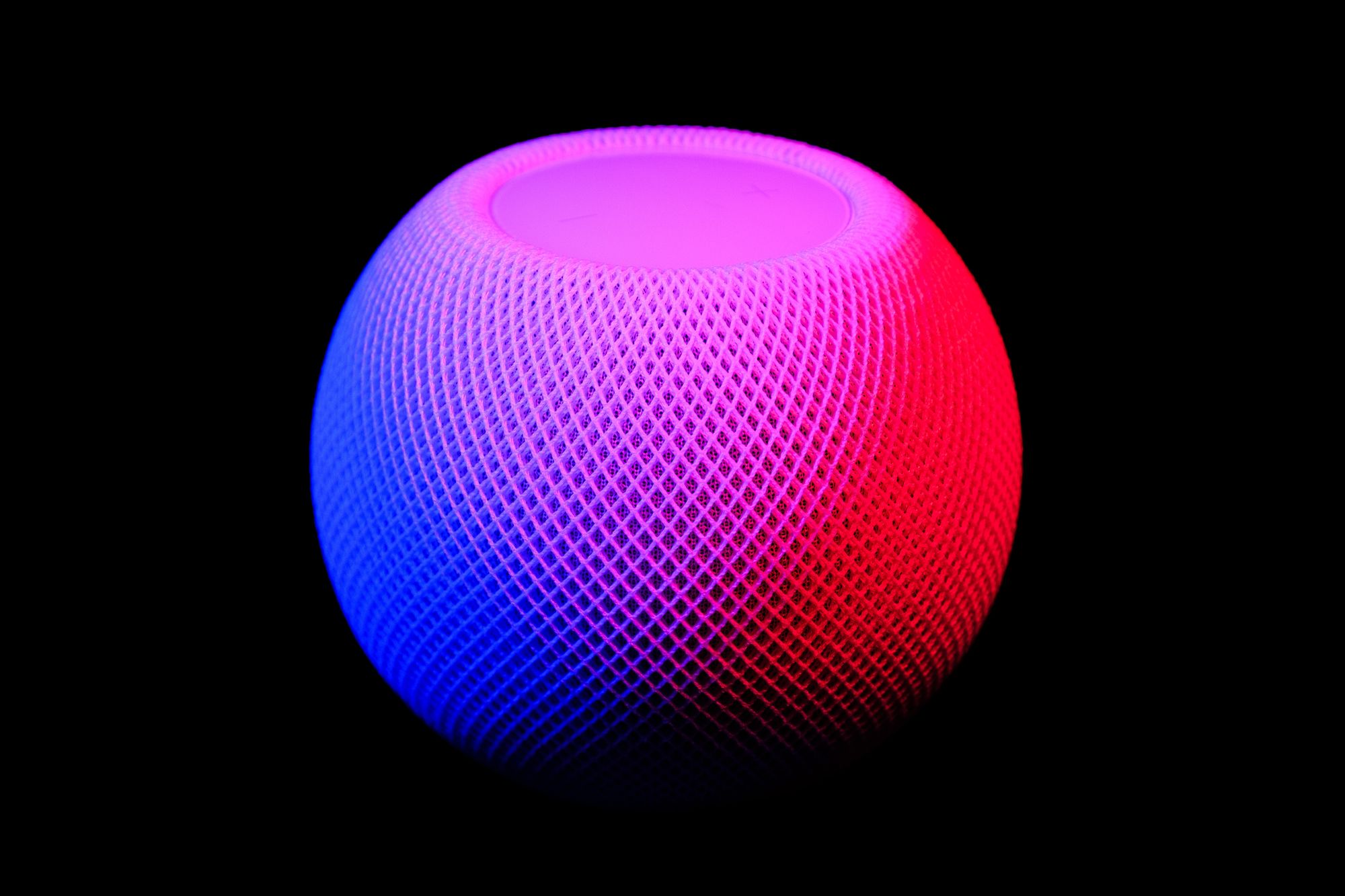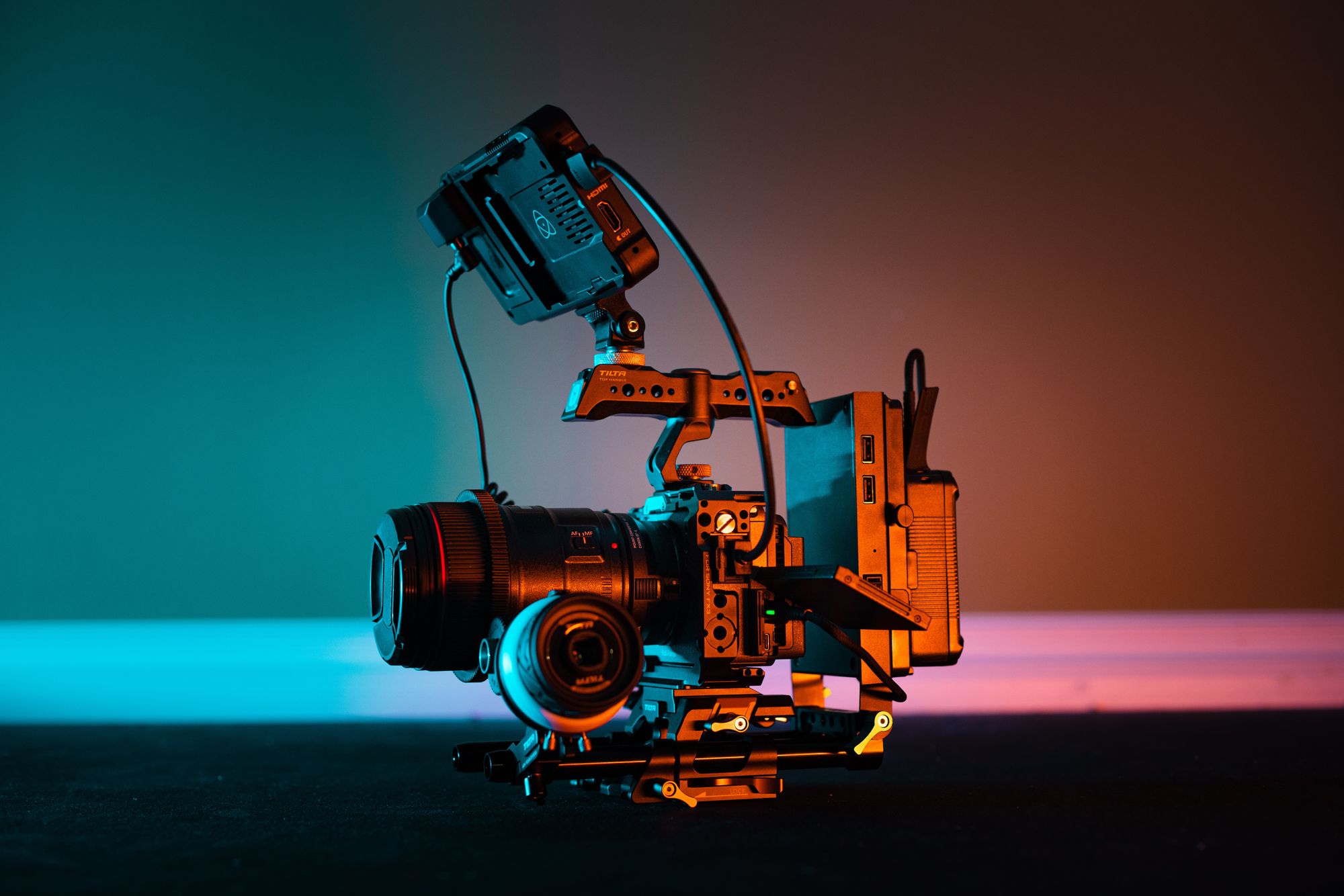What Can You Do With A Raspberry Pi?
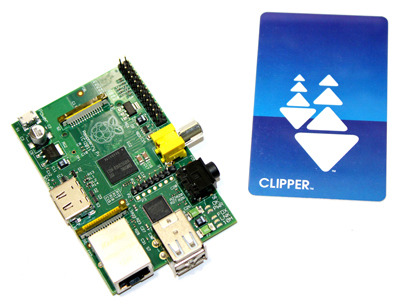
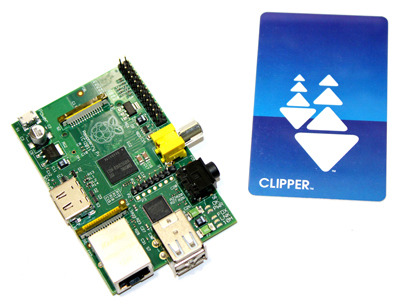
Although the Raspberry Pi seems like a kids toy for a computer that cost $25 – $35, the functionality is almost limitless. Even though it just has a Broadcom 700 MHz Broadcom BCM2835 system on a chip, and 256 mb of ram, it can still handle many things.
Media Center
 Currently, one of the most popular thing that is done with the Raspberry Pi is to run a media center off of it with RaspBMC. The popular media center, XBMC (which was first known as “Xbox Media Center” before support from it was completely dropped), has been ported to the Raspberry Pi. Taking advantage of its high-profile h.264/MPEG-4 AVC encoder and decoder, the device can plat 1080p 30fps video smoothly without any problem out of the box (or in this case, the anti-static bag). Additionally, the Raspberry Pi foundation has announced that they will also offer MPEG-2 and VC-1 encodes and decodes and CEC support for an additional fee to pay for the licences that was originally not paid with the device (in an effort to keep cost down); which will allow the Raspberry Pi to support more video types. Additionally, the Raspberry Pi port of XBMC allows signal to be received from the display, if the display allows commands to be sent from the display to the device; so all you may need to connect to the device is a USB power supply with 700mA to 1A power, a micro USB cable, Ethernet or a USB wi-fi card, and a HDMI to connect it to a display. You can get RaspBMC on their website.
Currently, one of the most popular thing that is done with the Raspberry Pi is to run a media center off of it with RaspBMC. The popular media center, XBMC (which was first known as “Xbox Media Center” before support from it was completely dropped), has been ported to the Raspberry Pi. Taking advantage of its high-profile h.264/MPEG-4 AVC encoder and decoder, the device can plat 1080p 30fps video smoothly without any problem out of the box (or in this case, the anti-static bag). Additionally, the Raspberry Pi foundation has announced that they will also offer MPEG-2 and VC-1 encodes and decodes and CEC support for an additional fee to pay for the licences that was originally not paid with the device (in an effort to keep cost down); which will allow the Raspberry Pi to support more video types. Additionally, the Raspberry Pi port of XBMC allows signal to be received from the display, if the display allows commands to be sent from the display to the device; so all you may need to connect to the device is a USB power supply with 700mA to 1A power, a micro USB cable, Ethernet or a USB wi-fi card, and a HDMI to connect it to a display. You can get RaspBMC on their website.
Another media center service to work with the device is OpenELEC (Open Embedded Linux Entertainment Center) though it is not used as much as XBMC.
Micro Desktop
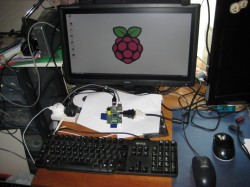 Originally one of the main use is to use it as a computer to get kids into programming. Thus, there are a couple of Linux distributions for the Raspberry Pi. Right now, the organization that created the device recommends Raspbian “wheezy”, a Debian Dqueese designed for the Raspberry Pi for people starting out, QtonPi for QT5 users, and Arch Linux ARM for more advanced users. There are other ports of Linux distributions ported to the Raspberry Pi, like AROS, FreeBSD, NetBSD, and Slackware, but some ports are not fully functional, like Raspberry Pi Fedora Remix (which was recommended by the Raspberry Pi team before but it was a brick without the adequate credentials and the Fedora team are working on it), and Google Chrome OS.
Originally one of the main use is to use it as a computer to get kids into programming. Thus, there are a couple of Linux distributions for the Raspberry Pi. Right now, the organization that created the device recommends Raspbian “wheezy”, a Debian Dqueese designed for the Raspberry Pi for people starting out, QtonPi for QT5 users, and Arch Linux ARM for more advanced users. There are other ports of Linux distributions ported to the Raspberry Pi, like AROS, FreeBSD, NetBSD, and Slackware, but some ports are not fully functional, like Raspberry Pi Fedora Remix (which was recommended by the Raspberry Pi team before but it was a brick without the adequate credentials and the Fedora team are working on it), and Google Chrome OS.
For doing simple things like running a word/spreadsheet/presentation document, surfing the web the device works decently. Though if you want more processor intensive actions, the device may not be a good choice.
Android (In the works at the moment)
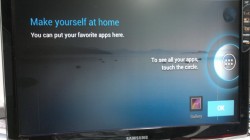 Another top requested thing to do with the device is to run Android off the device. There are many people trying to get Android Gingerbread to Android Jelly Bean on the device. Though as of right now, there are some unreleased ports and those that are released, it does not function that well to recommend it right now. Hopefully, a nice port will be available in a later time.
Another top requested thing to do with the device is to run Android off the device. There are many people trying to get Android Gingerbread to Android Jelly Bean on the device. Though as of right now, there are some unreleased ports and those that are released, it does not function that well to recommend it right now. Hopefully, a nice port will be available in a later time.
Network Device
Another way the device is being used is as a router/firewall with IPFire. Since the minimum requirements is 333 MHz CPU, 128 MB RAM and two network interfaces; with a USB Wi-Fi or Ethernet adapter, the device has more than enough than the minimum requirement to run the device. You can learn more at on IPFire’s website.
Other Uses
Although they are not used by many people, there are some other uses for the Raspberry. One of them is running it as a personal home sever to fetch stored documents stored on a USB mass storage device.
Overall, even the little device seems under-powered, the device can handle many things. For $35, it is almost an impulse purchase.