Why Do I Have Less Space Than Advertised In Windows?
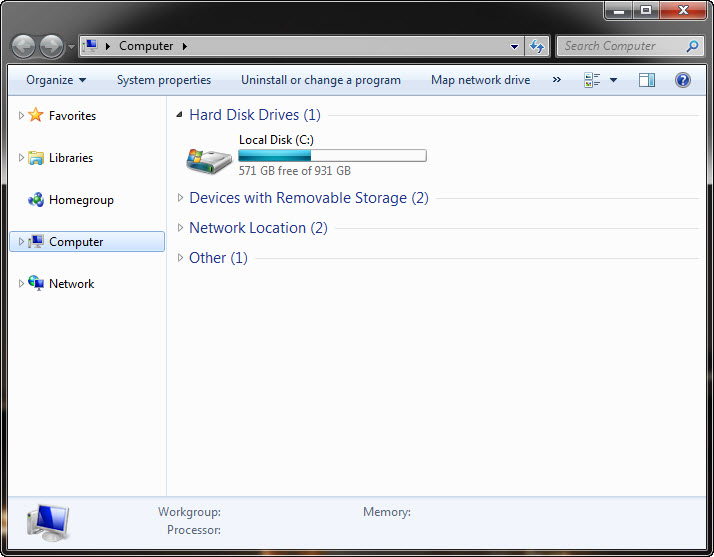
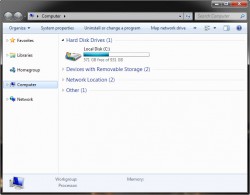 If you look at your Windows computer’s hard drive, you will notice that you have less space than the advertised size. While you may have a 1TB hard drive, Windows shows less than 1TB of storage. Though some of the reason are invisible shadow files, formatting overhead, hidden recovery partitions, boot sectors; there is one main reason you have less than advertised hard drive space.
If you look at your Windows computer’s hard drive, you will notice that you have less space than the advertised size. While you may have a 1TB hard drive, Windows shows less than 1TB of storage. Though some of the reason are invisible shadow files, formatting overhead, hidden recovery partitions, boot sectors; there is one main reason you have less than advertised hard drive space.
Why Do I Have Less Space Than Advertised In Windows?
To know the reason there is a difference in space between hard drive manufacturers, you have to refer to math about exponents. While hard drives uses a base 10 notation for calculating hard drive space, Windows calculates it using a base 2 notation. Hard drive calculates every new prefix in increments of 1000, while Windows calculate any new prefix in increments of 1024.
To hard drive manufactures, every 1000 is a new prefix. 1000 byte is a kilobyte; 1000 kilobyte is a megabyte; 1000 megabyte is a gigabyte; and 1000 gigabyte is a terabyte.
To Windows, every 1024 is a new prefix. 1024 byte is a kilobyte; 1024 kilobyte is a megabyte; 1024 megabyte is a gigabyte; and 1024 gigabyte is a terabyte.
So technically, they are both correct in calculating hard drive space; even though they have different results.
Who Else Does This?
Before Mac OS X Snow Leopard, Apple’s Mac OS calculates space similarly to Microsoft’s Windows (using a base 2 notation). When Mac users upgraded to Mac OS X Snow Leopard, they reported more space. The reason for the more reported space is how Apple calculates space; switching from base 2 to base 10 notations.




