Windows to Add a Password Manager to Windows 8

 With LastPass and 1Password, users are allowed to stores all of their login information into one service and encrypt it with a master password. Well it looks like Microsoft wants to have one of their own. Microsoft has recently announced that the next version of Windows, Windows 8, will have a password manager built into the operating system, all the user will need to remember is a Microsoft Live Password. Microsoft has explained the sort comings of passwords right now and that their password manager…
With LastPass and 1Password, users are allowed to stores all of their login information into one service and encrypt it with a master password. Well it looks like Microsoft wants to have one of their own. Microsoft has recently announced that the next version of Windows, Windows 8, will have a password manager built into the operating system, all the user will need to remember is a Microsoft Live Password. Microsoft has explained the sort comings of passwords right now and that their password manager…
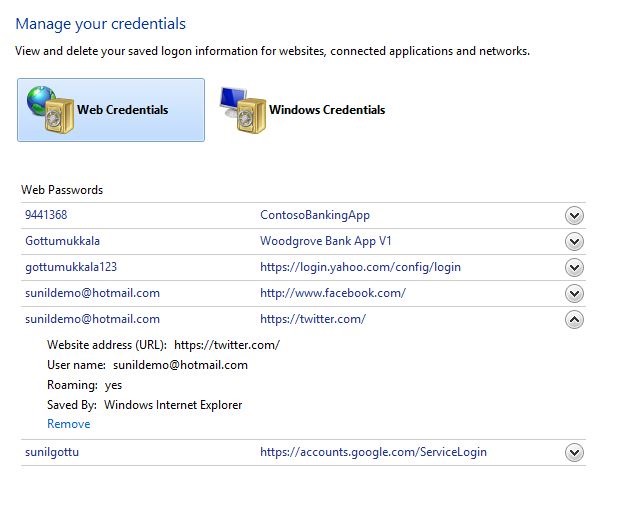
enables [the user] to set your password for each account to something that is both complex and unique; since Windows 8 will automatically submit the credential on [the user’s] behalf, they’ll never need to remember it yourself. If [they] need to see the actual password at some point later, you can view it in the credential manager [as shown in the image], from any of your Trusted PCs.
It seems to be that the password manager will be accessible across multiple Microsoft software and devices. They have said about using private/public key pairs to get access for Microsoft to insert the key to sign in while not revealing the key, referred to as “proof of possessionâ€.
They have also said about the implementation of their password manager with Smart Cards in businesses in which it overlays the TPM KSP feature and enables the TPM to function as a “virtual smart card†that can be deployed with existing smart cards with any application or solution that is smart card compatible. They believe that their solution is more convenient and more economic than traditional methods.
Lets see if people are going to jump the boat over from their password manager to Microsoft’s password manager. Microsoft has released a video for it use in action in a company environment (http://video.ch9.ms/ch9/06af/efee3c32-d4fa-4c06-851d-9fb3017506af/UsingATPMVirtualSmartCard_low_ch9.mp4).




