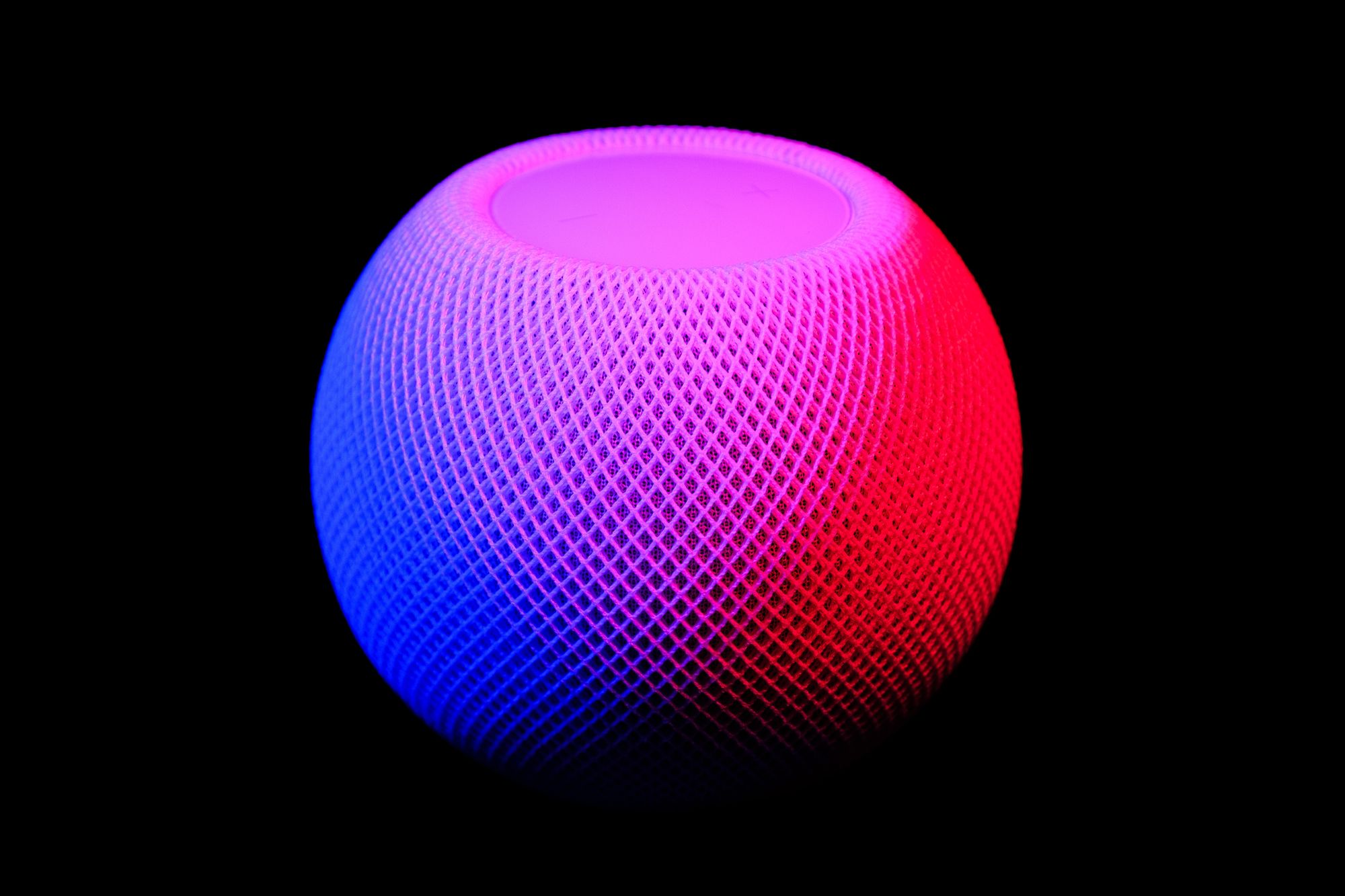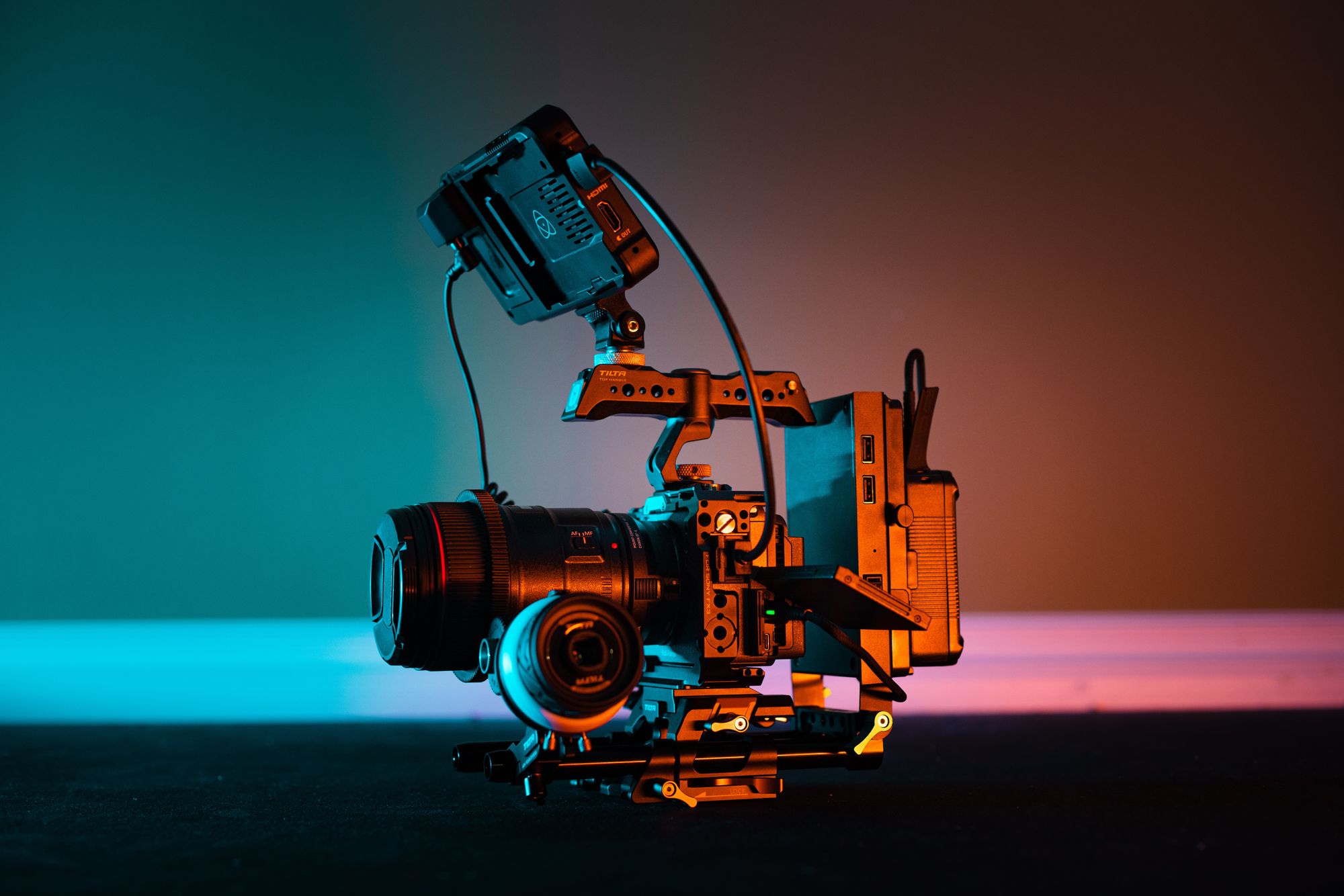ASUS Maximus V Extreme Motherboard Review

A motherboard is the central board where most of the crucial components are connected to the system. Specifically referred to a circuit board that has expansion capabilities, it is sometime known as a system board or logic board. It purpose is to provide electricity to the components and transfer information and process from one device to another.
The motherboard that we picked out for this build is that ASUS Maximus V Extreme motherboard. This extended ATX motherboard enables for you to add lots of extra components to your system over the smaller motherboards. This is due to the fact that we’re building into a full sized tower case that gives us extra room to work with.
With most modern motherboard, the motherboard has a CPU slot to house the CPU (and connects to a CPU cooler), a ram slot to house ram cards, have connections to read and write data, a chipset to interface between the CPU and peripherals, a non-volatile memory to house the BIOS, a clock to synchronize the various components, expansion slots, and a power connector to get power.
When choosing a motherboard, you have different choices; ATX, mini-ATX, micro-ATX, extended-ATX, workstation-ATX and more. Other than the size of the motherboard, the difference between the various ATX board is the amount of expansion slots (PCI/PCIe slots) the motherboard has. Another thing to note is to check if the CPU you have/planning to purchase is supported by the motherboard. Although checking what brand of processor your motherboard it takes sounds like enough, you have to also check what type of the processor the motherboard takes. One important thing is to read the manual and the specs of the motherboard.
When installing the motherboard, one thing to note is to make sure you install the non-conductive (usually brass) standoffs to prevent shorting the motherboard and resulting in a bad motherboard. You may also need a anti-static wrist strap so you will not short out any of the components. Another important reason to read the manual. Also, when installing the motherboard and after installing the standoffs, install the I/O plate before putting the motherboard into the case. After installing the motherboard to the case, you should install the CPU and the CPU heat sink, ram and the miscellaneous accessories.